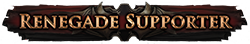Extreme Game Freezes when Action starts - GAME BUG and no Internet Issue
" Im using a wired connection. The same connection i used the first weeks of the league without any problem. |
|
|
Hi there, Vinc009! Thank you for getting back to us.
Can you please provide us with a screenshot, or video of your latency and FPS graphs while this issue is occurring? You can enable these by pressing F1 in-game. In this situation we will also need some additional information about your PC so that we can continue troubleshooting, and the best way to provide this will be for you to provide us a DirectX Diagnostic (DxDiag) report! To generate a DxDiag report, please follow these steps: ~ Press the windows key + r on your keyboard to bring up the Run interface ~ Type dxdiag into the run dialogue box and press enter ~ When the DxDiag application starts up, press the 'Save All Information' button in the bottom right, save the report to your desktop and post here as a pastebin.com link. Need help? Contact Support :)
| |
|
I have the same issue. The Sirus and Maven stutter-freezes make it impossible to finish them off.
I believe the ping spikes appearing during stutter are the consequence of the stutter which is something in game - not networking. What may soften the issue perhaps for You is changing Networking Mode in game Options to Predictive. Here's WinMTR, my DxDiag also shows nothing unusual. Other net games (even more ping-dependant like Heroes of the Storm) are working pretty much perfectly (I have no lags / no stuttering). i5-4690, GTX 970 - I used to run game all fine in previous leagues. WinMTX (when I run it for more time it's the same) As You can see very few nodes - 20-30ms ping to Frankfurt - should run perfectly - If i set networking mode to Lockstep or Auto game becomes disgusting to play.
Spoiler
|------------------------------------------------------------------------------------------|
| WinMTR statistics | | Host - % | Sent | Recv | Best | Avrg | Wrst | Last | |------------------------------------------------|------|------|------|------|------|------| | funbox.home - 0 | 107 | 107 | 0 | 0 | 6 | 0 | | war-bng4.neo.tpnet.pl - 0 | 107 | 107 | 1 | 4 | 22 | 4 | | war-r11.tpnet.pl - 0 | 107 | 107 | 1 | 4 | 29 | 2 | | No response from host - 100 | 22 | 0 | 0 | 0 | 0 | 0 | | akamai.gw.opentransit.net - 1 | 104 | 103 | 2 | 12 | 175 | 6 | | 172.65.250.221 - 0 | 107 | 107 | 1 | 3 | 8 | 4 | |________________________________________________|______|______|______|______|______|______| WinMTR v0.92 GPL V2 by Appnor MSP - Fully Managed Hosting & Cloud Provider |
|
|
i keep telling people the game has some issues on SSD, flawless on HDD based on my testing.
|
|
" You uninstalled Poe from your SSD and installed it on your HDD and since this no more freezes and lag spikes ? Last edited by mirage2k640#1058 on Feb 22, 2021, 1:53:46 PM
|
|
|
My issue is same as OP so I want to add my captured video to this thread as well.
https://streamable.com/gl64uh This one with lockstep. Please notice that this is not evasion based character and after freezes my HP stays same / I am not taking damage in freeze time. That's why I believe this is not because of my network/computer. It is like servers freezing for a few moments. By the way, non-calculation heavy maps are completely fine. Last edited by annihilator123#5193 on Feb 22, 2021, 3:30:44 PM
|
|
" The Latency and fps graphs can be seen in my last recording i posted here: https://youtu.be/HP-cVWHT3yY?t=22 And here is the DxDiag: https://pastebin.com/eGjcxG7c Last edited by Vinc009#3255 on Feb 22, 2021, 5:17:04 PM
|
|
|
They need to fix these issues, these have been issues that persist in game, for quite some time now. The spikes I get are usually only a second or 2 long, but enough time to get killed and die from random mob attacks.
Most of the time I don't know what hit me, my screen freezes up just long enough that gives me no time to react to anything. I have a new PC, only 6 months old, so its not my hardware. And its not my internet connection as I have fiber/gig internet so I'm usually at 800+mbs. These spikes are the only thing holding me back from progressing in this game. GGG has had years of data to see this effects many players, probably most. I don't understand why it can't be fixed. Last edited by xspawnx#5037 on Feb 22, 2021, 6:19:04 PM
|
|
|
Back to the first page with us!
|
|
|
and again!
|
|