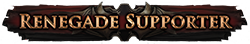Extreme Game Freezes when Action starts - GAME BUG and no Internet Issue
" same here |
|
|
same. game is unplayable.
i keep getting the same BS answers aswell. "its not us, its your connection"..... my 0 packet loss sub 10ms 70/30dl/ul connection that works perfectly for every game and that includes POE at the end of every league. the start of every league is unplayable for a month or more. launch day, lag freezes, disconnects. next day, lags and freezes lasting minutes, NOT seconds. day after, perfect. next day, broken again. its been like this since launch, its a 33% chance per day the game might work depending on what shit GGG fiddled with during the night. but yeah, keep telling me how its my connection. |
|
|
Hi there, Exiles!
I'm afraid that it is difficult to troubleshoot each individual situation in one thread. If you would like further help with your particular issue, can you please post a new thread with a description of what is happening for you in particular? Thank you! Need help? Contact Support :)
| |
" Thing is, we all have the exact same particular issue. You may nitpick that it's the tiniest bit of latency we have on each of our connections, or that our not 125% up-to-date Windows, or that we don't have an SSD (I'm sure many PC don't have SSD as default hardware). But it's like a girl saying the relationship doesn't work because we get a little jealous that she hits on each and every guy she sees on the street. Do us all, and yourselves, a favour and take the 3 remaining months of Ritual league to optimize the game, relaunch Ritual once the game works. We will wait. We promise. Or wait until Diablo 2 Resurrected comes out and lose a huge chunk of your playerbase to optimization issues. Anyways. If it's any use to you one guy said he got better results changing from London to Moscow gateway. I tried changing to Moscow (170ms, 100%/No response from host packet loss on some hops). I'm usually on Texas gateway (21ms, 0% packet loss in all hops), I'm in Mexico. Of course the game had higher ping and played as such. But it loaded and played way, WAAAAAAY smoother than on the other gateways. The only difference I noticed is that they didn't have these kind of hops: ix-et-5-1-2-0.tcore1.xw7-mcallen.as6453.net po2.fcr01a.sao01.networklayer.com aa.d8.39a9.ip4.static.sl-reverse.com Or maybe hosts that had such names are the "No response from host" ones. IDK, I'm not a technical guy. So, you can try switching to Moscow. GGG can try checking what's wrong with the routing of the connection. I'll be playing a playable game. Oh, and BTW. You left my thread dead and cold on the street after I gave you the DxDiag thing you asked for. |
|
" I did that two times today. No changes. Im still getting these spikes. The important part about my problem is also: I can go from a map without any lag at all into another map with lag spikes and the other way around. Shouldnt i have these spikes in every map if it was a connection problem on my end? And since i dont just lag for like 5 minutes on that map and its gone, no it stays for the full map (sometimes leaving and reentering the map fixes it) it cant be a connection issue that happens every few minutes. These lag spikes are bound to certain Maps/Servers/Gateways/whatever. And again: The first ~2 weeks of the league i had no problem at all. I could run maps with delirium, breach and legions without any lag. Last edited by Vinc009#3255 on Feb 21, 2021, 9:46:05 PM
|
|
" You might be onto something. I had terrible lag on Twilight Strand and in towns, but on the Cavern of Wrath was smooth sailing, then in the Cavern of Anger lag cam again. |
|
" Hi, As I mentioned earlier I am experiencing exact same issue. But I just noticed that when I took off my headhunter, issue fix itself and I don't experience any freezes whatsoever. I noticed that you also have a headhunter. Could you took that off and do some experiment to see if this issue still persist? *Edit: NVM. without HH its little bit better but its not a fix. Last edited by annihilator123#5193 on Feb 22, 2021, 3:11:10 PM
|
|
|
If you are using a wireless internet connection, the quality of your connection can also vary quite a lot, which would explain the inconsistencies of your connection to our servers. If you are using a wired connection, you may be provided with different routing depending on the instance, potentially avoiding a problematic hop causing your issues.
Would you be able to clarify whether you are using a wired or wireless internet connection? As that should give us a better idea of what may help in your situation. | |
" Wired, always, |
|
|
I am experiencing similar freeze/lag. One thing I would like to add is that the lag isn't just in-game. It slows down the whole system. It feels like PoE is read/write some massive data from my SSD or memory; I don't know.
If you alt-tab out the game when you see the freeze/lag, you would notice the mouse moves slowly across the screen and the window you alt-tab to takes a long time to pop-up. When there is no in-game lag, I can alt-tab instantly without any issue. The lag happens once 15min or so; sometimes while standing in hideout too. BTW, I tried to install PoE in two different SSD, one PCIE and the other SATA, but freeze/lag still occurs. I have never experienced anything like this in Heist, and I have not changed a thing in my setup since Heist. Last edited by xenodc#0366 on Feb 22, 2021, 1:11:48 AM
|
|