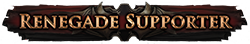How well does your computer handle PoE?
" 1050 is pretty terrible. Even the 1050ti is kinda bad. Abd 4gb of vram is pretty sparce these days. |

|
" Same here, I re-installed the game a couple of days ago after about a year's break and this time the gameplay is quite choppy, lots of stuttering and unstable framerate I didn't encounter before. Granted my laptop's not the best (i7, 16 GB RAM, GTX 1050) but when I played a year ago it felt alot smoother and I didn't need to tinker too mich with any settings or anything. Now I lowered everything I could from the options and even disabled the music from the config file (I had this muted anyway since I play with an online radio in background) but I still get stutter and framerate drops heavily in very busy fights. The game also completely froze for a few seconds on a few maps when quest character voices were first played. Overall it's not unplayable per se, but I get the same feeling that it runs worse than a year ago. And I didn't have any issues with other games I play, so it's most likely just PoE. [ .. ]
| |
" Not true. By limiting your fps that low you, increase your frametime which increases input delay. | |
|
My trusty 1070 runs everything smootly still. Until it bwecomes an issue I will not upgrade (at least not for PoE)
| |
"How much delay gets introduced varies quite a bit based on other factors beyond just capping at 60. Capping at 57/58 or 61-63 instead of exactly 60 generally resolves that issue sufficiently. I have a pretty good sense of humor. I'm not German.
|

|
" Explain that please. I don't understand how that works. At 60 hz refresh rate you recieve an update every ~17 ms. Anything higher or lower is either going to decrease or increase that number. Last edited by kompaniet on Jan 24, 2020, 4:13:02 AM
| |
" Nope, input system should be completely sheltered from FPS rate in any good game engine. Images are there to simply display state of what is happening in any given time. Game logic can run and process inputs even in very low FPS (less than 5) without need to display anything. MY CHALLENGES ARE DONE ON HC, IT'S NOT SC GUYS! Last edited by Filousov on Jan 24, 2020, 5:23:46 AM
| |
" Is he using Vsync? If not than the game is likely maxing out his hardware by running at an absurd frame rate... resulting in heat and fans. It could also be that he needs to configure the QFan settings in his BIOS to avoid CPU and Case fans needlessly spinning up when they don't yet need to. If the fans are changing pitch frequently you should be able to configure QFan to not spin down fans unless the temperature has dropped for X amount of time... ensuring a more consistent fan performance/noise. Computer specifications: Windows 10 Pro x64 | AMD Ryzen 5800X3D | ASUS Crosshair VIII Hero (WiFi) Motherboard | 16GB 3600MHz RAM | MSI Geforce 1070Ti Gamer | Corsair AX 760watt PSU | Samsung 860 Pro 512GB SSD & WD Black FZEX HDD Last edited by Nicholas_Steel on Jan 24, 2020, 6:20:01 AM
|

|