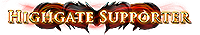Sony servers are restarting in: .
They should be back up in approximately .[Tool] XenonTrade (v0.5.0-alpha) | Price check & Trade helper tool | Linux & Windows
|
I have no antivirus
turned off other macro programs and running as admin I reinstalled couple times already deleted settings still doesn't work nothing happens in the window not error nothing like I'm not even doing anything Last edited by zadebraxis on Sep 24, 2018, 6:31:57 PM
|

|
" You don't need to reinstall it. The CTRL+C functionality wasn't touched in the last couple updates. Are you seeing the red flashing icon in the menu bar when pressing CTRL+C? Is the poe.ninja update notification showing up? | |
|
no there is no icon no flashing nothing is happening no change whatsoever like I'm not pressing anything
it worked immediately before I updated though there is nothing in the menu bar |

|
|
nginx gateway error was not a local issue, I had it too, poe.ninja (uniques) kept working, so likely some communication issue with poeprices.info.
It was not actually broken by upgrade, IIRC I was able to price-check post update for some time (hours), it stopped working in the evening (EU time). EDIT: tons of no-response errors reported in poeprice thread, confirmed to be 'their side' issue. Last edited by ixxxo on Sep 25, 2018, 5:15:06 AM
| |
" Hi again! Thanks for the quick reply, seems that it works great now :D Probably a time out on poe.prices for some reason.  |

|
|
I'm glad to hear it's working again.
The new version adds some error handling so you won't have to see unparsed HTML if you encounter a Gateway Timeout error. The log file button should also be fixed on Windows :) | |
" Btw., not sure if mentioned, but log file link was not working on Linux too, maybe you fixed it in the meantime. | |
" I changed the Linux path as well, so that might have fixed it. Let me know if you get an error again and it still doesn't work :) In the meantime I've started work on the whisper helper, here's a very early screenshot for an incoming trade.  Still missing some crucial features, but everything you can see is already working. The layout might change here and there. If you have any suggestions based on the screenshot, let me know. | |
|
Looking good. Can people change the text? I prefer to use actual English instead of bastardisation like "ty", "tnx" and the like :)
I know, a losing 'battle' on a gaming forum, but still. |

|
" The text on the button is simply a label. But yes, you can customize the label and the message in the settings. You can also use icons as button labels. The message itself also supports some placeholders. For example, the default message for the "Interested" button is Are you still interested in %trade%? %trade% is replaced by the correct trade, so the final message to the other party could be Are you still interested in 20 Orb of Fusing for 10 Chaos Orb? Edit: Most recent screenshot  Last edited by klayveR on Oct 1, 2018, 4:20:29 PM
|