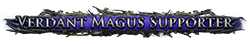Game is randomly crashing ALL THE TIME.. GGG DO SOMETHING? WHAT IS THIS BS????????
" I looked at it. 2023/09/16 02:12:07 16112437 172ac405 [CRIT Client 22404] [D3D11] CreateShaderResourceViewEx: The GPU device instance has been suspended. Use GetDeviceRemovedReason to determine the appropriate action. (GetDeviceRemovedReason: The GPU will not respond to more commands, most likely because of an invalid command passed by the calling application.) 2023/09/16 02:12:07 16112437 557129e4 [CRIT Client 22404] [EXCEPTION] CreateShaderResourceViewEx: The GPU device instance has been suspended. Use GetDeviceRemovedReason to determine the appropriate action. (GetDeviceRemovedReason: The GPU will not respond to more commands, most likely because of an invalid command passed by the calling application.) 2023/09/16 02:12:07 16112437 172ac405 [CRIT Client 22404] [D3D11] CreateShaderResourceViewEx: The GPU device instance has been suspended. Use GetDeviceRemovedReason to determine the appropriate action. (GetDeviceRemovedReason: The GPU will not respond to more commands, most likely because of an invalid command passed by the calling application.) 2023/09/16 02:12:07 16112437 557129e4 [CRIT Client 22404] [EXCEPTION] CreateShaderResourceViewEx: The GPU device instance has been suspended. Use GetDeviceRemovedReason to determine the appropriate action. (GetDeviceRemovedReason: The GPU will not respond to more commands, most likely because of an invalid command passed by the calling application.) I got this right before the last crash in the client folder, during the crash itself I see no error code. Hello guys.
|
|
" Though you aren't getting error messages I did have a few crashes with no errors. I imagen we are having the same problem. I was able to find a fix and updated my post. It's a bit complicated but I hope it helps. PM me if it doesn't make sense I am happy to walk you through it. Last edited by SinkChan#7815 on Sep 15, 2023, 9:51:24 PM
|
|
|
If you're crashing in Direct X, try switching to Vulkan. I haven't randomly crashed yet in Vulkan but DX does since the infamous patch. However, in Vulkan I get FPS drops to 2, so I may as well just be crashing. Nice "performance patch".
| |
" If I use Vulkan I get crashes too, I get a different error code vk devices lost instead of this error in the logs. Hello guys.
|
|
" I had it like you before. Crashed all the time, totally random though, sometimes with a bit of freeze or just directly to desktop. At last I just changed to Vulcan and also turned off GI totally. I think I have had one crash since then. Why this helped I don't know. Never hav hade any other issues. One fps drop but then there was like 100+ mobs going wild so even if that is not normal I am not in that situation often. Try random strange things you dont even think will help ... |
|
" I did try change settings that I think will not help, and they didn't help (unsurprising) Hello guys.
|
|
|
This is sad, this is my first league and considering d3 new leagueu due to the lack of support...
|
|
|
Not sure if this will help at all. But I have been having crashes as well but I actually managed to narrow it down to a Microtransaction specifically causing my crash.
Same issue with all renderers and equally as random. https://www.pathofexile.com/forum/view-thread/3429062 Not saying this is the cause but it may be one of the issues causing your crash. Hope your issue gets sorted soon, I have just resigned myself to not playing with the Microtransaction on at all until it gets fixed. |
|
" I tried turning off all mtx, it was not the cause in the game the shader bar spikes full, and then the game crashes randomly. Hello guys.
|
|
|
2023/09/17 10:04:02 102248031 172ac405 [CRIT Client 19596] [D3D11] CreateShaderResourceViewEx: The GPU device instance has been suspended. Use GetDeviceRemovedReason to determine the appropriate action. (GetDeviceRemovedReason: The GPU will not respond to more commands, most likely because of an invalid command passed by the calling application.)
2023/09/17 10:04:02 102248031 557129e4 [CRIT Client 19596] [EXCEPTION] CreateShaderResourceViewEx: The GPU device instance has been suspended. Use GetDeviceRemovedReason to determine the appropriate action. (GetDeviceRemovedReason: The GPU will not respond to more commands, most likely because of an invalid command passed by the calling application.) 2023/09/17 10:04:02 102248031 172ac405 [CRIT Client 19596] [D3D11] CreateShaderResourceViewEx: The GPU device instance has been suspended. Use GetDeviceRemovedReason to determine the appropriate action. (GetDeviceRemovedReason: The GPU will not respond to more commands, most likely because of an invalid command passed by the calling application.) 2023/09/17 10:04:02 102248031 557129e4 [CRIT Client 19596] [EXCEPTION] CreateShaderResourceViewEx: The GPU device instance has been suspended. Use GetDeviceRemovedReason to determine the appropriate action. (GetDeviceRemovedReason: The GPU will not respond to more commands, most likely because of an invalid command passed by the calling application.) Hello guys.
|
|