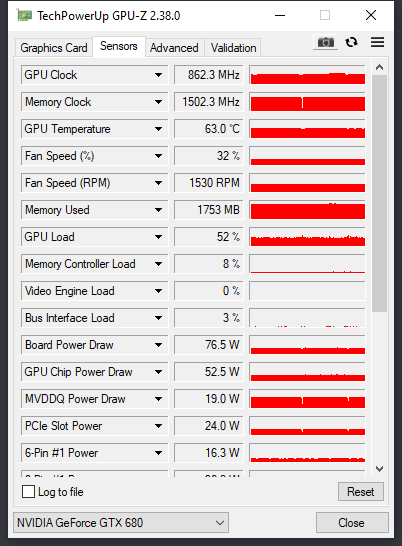PoE 2 servers are restarting in: .
They should be back up in approximately .Game Crash while playing no Error Msg
|
I gave you a miss-information about steam - it was actually not running as administrator. I just realized that there were multiple steam processes and one of them were running in admin yet the steam.exe was not.
Discord actually had hardware-acceleration enabled. Nonetheless I tested what you asked me for: - Steam: in Admin / discord ha on and off Result: unchanged. (lost my first exalted orb(this league) that way) - Steam: without Admin / discord ha on and off Result: unchanged. - Fan Speed: Downloaded MSI Afterburn and dual checked it with GPU-Z set to 85% Result: Never had such a loud noise from my pc ever before. And my arm got cold midway. Yet as expected game still closed and no difference in game-play. Sum: No measurable difference while playing in all tests. But to give you a bit background I started using discord midway last league but the game closures started with the last league and that might also help: the cpu fan right now is brand new, it was installed right before this league start. I don't know if these informations help you but i found them worth mentioning. Lastly temp pic in more or less idle mode (game on but in background) " |
|
" Thanks for sharing the results, unfortunately we didn't take any progress so far. Temps looks good and I believe that it isn't a case of overheating (CPU/GPU). My question now is a bit weirdo but, did you notice if the issue started since you updated your GPU driver last league? What I mean: Maybe trying an older version of the GPU driver is a good try. (Not sure if you already did it, but it only makes sense if you could remember if there was an update before the last league start). If I'm not wrong, Ritual league started Jan, 15, 2021. Checking NVidia Drivers (GTX 680) there are updates between: January 7, 2021 (ver. 461.09) and January 26, 2021 (ver. 461.40) Last edited by AssenVIK#6874 on Apr 27, 2021, 1:29:49 AM
|
|
|
Well yea as you would expect I contacted the support last league so naturally they asked me to update drivers first.
Before the update there were several versions I had missed meaning I cannot remember which version I had before then, probably much older then 461.09. The difficulty is that I cannot really tell if the problem was present before the driver update because all players had disconnects to that time and a few patches had reduced the game closing a lot, yet not entirely. But I know even at the start of last league my game closed a lot more frequently then any of my friend and I knew it was not present before ritual league so I suspected my problem to be a leftover from league start but yea you might be right I could also have introduced the problem with the driver updated. So I'll try it out in an hour and answer then again. I am just not sure which version to choose now... |
|
|
Tried out v.460.89 still game closed. I can still try out v.461.09 if you want me to.
|
|
|
Mmm, really curious. Still not generating any error event (Warning/Error) in WER from left menu > Windows Logs > Application when it happens?
Just asking again to make sure if that keeps not generating any error event when POE application crashes. Before performing these steps below, are you using any Auras MTX? Try setting them off first and check if the issue happens before performing the steps below. In case of keep crashing without MTXs, let's try some other options: Path of Exile Properties in Steam and then Launch Options set the command lines below again: -swa -gc 2 Go to Path of Exile installation location folder and set PathOfExile_x64 as administrator. Launch the game and then try these settings: Foreground FPS Cap: Enabled - Set the value equal to your monitor refresh rate - Accordingly with Dxdiag: 60. Dynamic Culling: Enabled Dynamic Resolution: Enabled Target framerate: 60 |
|
|
I've found a few events from yesterday but they seem to come in pairs with a few msec offset. At all like 10 of them meaning 5 events in total but they also look pretty much the same to me only two event types I guess:
Not sure how to show you hope XML is sufficient for you:
Spoiler
"
Spoiler
" But nothing on the day before or today, although game already crashes like 100 times everyday. (Don't ask me how I can be that much persistent/enduring xD) Tried out the MTX stuff no result still game close. Currently playing Necro so there were a lot aura mtx. The command line was still set from last time forgot to remove that. Had to disable Vsync to use Foreground FPS Cap. Dynamic Culling & Dynamic Resolution was already enabled by my options. And after Target framerate: 60 my game visuals gone down the drain. Pixelhell. Usually the game look only that awful in ultimatum or totally scuffed maps. After these setting my first try - I noticed that my portal mtx were invisible. - Delerium clouds do not like these setting aswell. - And got an Exception by CreateTexture2D: Not enough memory resources(rough translation). - After that Runtime termination. Second try got me the usual game close again. -> Overall ugly as f* yet a more smooth game play but game crash persists. Starting to revert changes now. |
|
|
bump
|
|
|
bump
|
|
|
Just so you know, I already stopped playing a few days ago. It was to dame frustrating. My client crashed severell hundrets of times this league and I lost so so much progress AND wealth as result. My friends beat every content and I am still stuck at t6 maps not because my build couldn't handle it just because I get kicked out over and over again. Meanwhile Support Team refuses to give support and Support Forum seems to be out of ideas. So yea another ugly league same as last one... at least for me. I'll continue to check this thread for at least the next two days in case a clever guys comes with a solution. Then at least I would not have to do the same stuff next league again for a third time... Gl hf Exiles.
Oh and thanks AssenVIK for your tries and your time you spend for me. Last edited by erinas#7803 on May 3, 2021, 1:59:34 AM
|
|