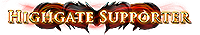intel turbo boost max, huge fps spikes (solved) look into it ggg multithreading
" Visual stuttering should be impossible when G-Sync is enabled, to be honest. The monitor should adapt, but I'm guessing the micro stuttering effect I'm having effs it up. It's like if I'm just running around, it can freeze the picture for a tiny amount of time (milliseconds) and then continue. Visually it's like the entire screen moves a millisecond too late or something. Hard to put into words, but it's really annoying. It's not Lockstep freeze-ups either, happens in Predictive too. Apart from that, FPS varies heavily sometimes. It can go from 30 to 250+, to 80, to 170.. Stuff like that. It's worse when Multithreading is enabled, for sure. | |
|
glad to hear it works^^
when i started the league i couldnt play with my friends cause of the issues, now with disabled turboboost/multithreading the fps jumps are gone. hope they can fix it somehow, before 3.0 all worked fine Last edited by DreamAwaken#1853 on Oct 19, 2017, 11:42:50 AM
|
|
" That isn't true: G-Sync means the monitor updates at the same rate frames are generated. It solves the same problem V-Sync does (hence the similar name), but at a lower performance cost: for V-Sync the computer generates a frame, then waits for the next monitor refresh to happen, then makes the new frame live. With G-Sync it generates the frame, then sends it out, and the monitor will refresh with it. It eliminates the sitting around idle for whatever part of the 16ms that it takes a normal 60Hz monitor to get to the next "point where a full screen worth of stuff was drawn". That solves the problem where, for example, in an FPS you would spin around, and see two parts of a pillar disconnect in the middle because it drew the top half of it when you pointed in one direction, and the bottom half when you had turned further. That is described as "screen tearing", most often, because it looks like you pasted together two frames at different times. Visual stuttering can come from any number of things, but the easiest one is inconsistent frame rates. If you see movement at 60Hz, and suddenly things only move at 20Hz, that is absolutely something you can notice the difference in: your brain suddenly sees it jump jump between points, where it was smooth before. G-Sync would absolutely output at 20Hz during that FPS drop, but it wouldn't solve the problem that you went from three frames to one in the same amount of real world time. |
|
" Yeah, you're right of course. I'm not expressing myself too well - thankfully you are. :) I think there are two separate issues here. The micro stuttering (e.g. engine freezing up) is what's causing the "flow" to suffer, why I'm seeing stuttering. G-Sync won't help with that as you've clearly explained. For regular FPS drops and spikes, G-Sync does indeed help and makes for a much smoother experience. Turning multithreading off in PoE solved this problem but does nothing for the stuttering issue. After some more mapping, I've concluded that Predictive mode does help too. It doesn't remove the stuttering, but it feels snappier and less choppy. Feels kinda weird, my ping has been excellent all day so it shouldn't be Lockstep acting up. | |
" I tried this and a whole bunch of other things, but fps still drops even below 60 when testrunning through ravaged square act 10. Tried some "easier" zones, like coast a1 and ridge a6. Did not go under 100, but can't hold on to a stable 120+ fps :/ gtx 1080 and 8700k. I'd like to hear what your components are and does your fps drop like that? |
|
" FWIW, with a 1080Ti and 8700k, I see 144FPS most places, dipping to 120FPS when there is a lot of fire effects, such as A10 ravaged square. The Ti isn't that much faster than the regular 1080, and I only see peak GPU load at 70-80 percent, so there is some headroom there. I do, though, have liquid cooling on both GPU and CPU, which keeps heat well under control. Can you identify what the bottleneck is? Is your GPU pegging at 100 percent, or your CPU? A single core on the CPU? Is nothing hitting the limit? Are you getting thermal throttling or something, which cut performance but don't show up as CPU/GPU being used? Uh, and are you overclocking at all, anything? |
|
" Bottleneck here is 3.0 - 3.1 patch, it's just like 2 times less fps at any configuration, sometimes more. I'm playing almost from the beginning of PoE, and fps was never a case untill 3.0. Right now it's almost unplayable(from 160 to 30 like no problem) first time i'm thinking to leave cuz of optimization issues, that's sad. Spec: GeForce 980 i5 2550k 4.7 Ghz 16Gb DDR3 SSD Samsung 850 Pro Win 7 (CPU \ GPU are never loaded more than 60-70%, 30-40% on average) Last edited by Shellby666#7624 on Jan 5, 2018, 6:35:56 AM
|
|
|
sad that there is no reply from GGG to this problem, my fps are dropping since the last minipatch around christmas and my GPU starts heating up pretty hard.
playing atm on a i5-7600, 16gb ram, gtx1070, only ssd in the system. every other game (even pubg) runs at 55° card temperature, in poe the card went high to a of minimum 75°. |
|
|
The disturbing common theme here is there is no CPU or GPU spike congruent with the FPS drops. GGG should think to offer a response, as there are four pages of people attempting to troubleshoot and work through the problem as though the issue resides on their end, which clearly it doesn't.
We shouldn't have to disable turbo boost/multi-threading on our actual BIOS just to make the game function less-poorly. This should take a higher priority. |
|
|
Same for me, not even running intel, game unplayable over 2 party memebers, 6 stack Poorjoy rota gives you about 10-20 fps.
I'm saying the obvious here but don't expect anything from GGG, they will not solve your issue or attempt to. The people that run this gig do not care at all about performance, the FPS Issues this game is having, look at any thread about FPS complaints for the past months THERE IS NO DEVELOPER REPLY OR EVEN A PROMISE TO RESOLVE IT. |
|