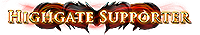Is the game too GPU intensive?
|
my intel hd 4000 running at 70-90 degrees c without problem, well never shutdowm
my english sux.
|
|
|
I use a 9800gtx from 2008 ...
[edit] gonna add to that, my PC is a complete potato, its an i3 with cooling issues, but it does have 16gb of ram. I have to underclock the 9800 gtx to 530 core and 800 mem and ramp the fan upto 100% to keep it at around 70c but since the recent update adding multithreading I have had a hell of a performance boost and can now play on max texture/shadow settings at around 90fps, but I cant run any post processing, i just get a black screen with hud, 'world' doesnt render. Last edited by awright#1711 on Sep 10, 2016, 9:58:54 AM
|
|
" Video card stop working before the heat actually melt or burn the parts as you said. It's usually the structures that break by the temperature changes first. (Structures are warped by heats and that breaks the solder or contacts, which does not melt at such "low" temperature. This is part of the reason why there is reinforcement around main core.) Everything I do should be wrong so please correct me if I do it right <3
Stop Bombing Moment Joon 【Passport & Garcon】https://bit.ly/2wXiUSj MonoNeon 【Put On Earth For You】https://bit.ly/3I22mru |
|
|
It doesn't appear to be stressing the GPU much at all. When I started playing I had a pretty weak PC, graphics-wise (it was a workstation used for crunching data) and it still ran fine.
The only real performance issues I've had (since 2012) were all related to CPU and most commonly: network performance. Now when we have multithreading on the client side, it appears to run a whole lot better - for me at least. That said: a common topic has always been to limit your FPS if you have a fast video card. Unless you're using VSync or something equivalent, the game engine seems capable of using 100% GPU at times, resulting in insane FPS figures (I've seen 300+) and very hot video cards. You might want to check if you have Vertical Sync enabled and if not - put it on, or use some equivalent means to limit your FPS to your monitor's refresh rate. :) | |
|
This game dose heat up GPU's always has, It "can" stress them a ton but it works them in a way they like to heat up . It's odd to say the least
It dose not happen to my computer dew to water cooling but a computer i work on alot has issues with this game . For some reason it always wants to push the GPU to whare it thermal throtls then the game it self seems to stop load ( probley notices the drop in FPS or something IDK ) PoE has always been a odd game to run , and it's even odder to set up a game dedicated overclock for it . It just behaves odd one day it's great the next not so much. For the amount of stress it puts on a GPU it should not heat up at all .... but it dose . @Ceri I agree limiting your FPS can help , however it seems to cause alot of screen tearing ? why this is i have no clue cuz it makes no fucking sence at all im one of these people who gets mad crazy frame rates ( over 500 idle in town ) however some ground effects cuaze mad screen tearing , sure FPS comes down but it stays above 60 , but the screen tearing can be bad , especialy if thares fire on the ground and a mob is using a ice skill . All that being said with a my set up its very rare i get any screen tearing , and i maintain 60 + so all good hear but thats not going to be the case for like 95 % of people . Just a sec let me grab a beer...@#*@ Ok how did I die this time
Learn the rules, it's the only way to exploit them. |
|
|
@SirSid: yeah, unless I turn on VSync I get mad screen tearing too. With it on though, it looks great. :)
| |
" no, they dont specifically stop working before frying. Modern ones yeah but the 4870 was very famous for it's capacity to be burnt while doing some benchmarks called "power virus" ( furmark says hi!). The gpu was not overheating on the monitor but some parts of it was used too much beyond it's thermal capacity, leading to a red dot of heat unnoticed by the sensor. Of course, it could damage the gpu over few hours. Then nvidia and amd added specific profils in their drivers to limit thoses benchmarks. I will never be good but always I try to improve. Last edited by Geisalt#1772 on Sep 11, 2016, 10:59:26 AM
|
|
" If you cap frame rate (using RivaTuner or in drivers, or whatever else) at one below your refresh rate you can generally eliminate tearing without VSync, which is often preferable to dealing with some of the problems that VSync causes. |
|
|
After patch my geforce 560 TI is dead. (Video Memory crashed - now it's always like 8-bit dendy broken video game look in every app - even on Windows Desktop) My friend's videocard also dead. Anyone more?
|
|
" There is no need to have more than 60 fps and unless you have a variable refresh rate monitor you can't physically see the extra frames so turning on V-sync will cap the frame rate at 60 max and your GPU shouldn't max out on heat. I have an older MSI HD6870 and even with the excellent Twin Frozr III cooler my GPU fans were racing to try and keep the GPU cool. After some one suggested I turn on V-sync and I did my GPU is noticeably cooler and quieter. "You've got to grind, grind, grind at that grindstone..."
Necessity may be the mother of invention, but poor QoP in PoE is the father of frustration. The perfect solution to fix Trade Chat: www.pathofexile.com/forum/view-thread/2247070 |
|