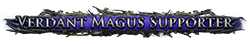Discharge lagging you? The cure is here!
|
Yo GGG, I'm all for working to get my gear in game; could use a voll's devo, but that's another story.. Anywho, any chance we could talk about this thread a bit after you figure out what's up with the issue at hand?
http://www.smallnetbuilder.com/lanwan/lanwan-features/30201-need-to-know-jumbo-frames-in-small-networks?start=2 IFTTT Last edited by TwoHits#5528 on May 12, 2016, 8:56:10 PM Last bumped on Jan 5, 2017, 8:38:53 AM
This thread has been automatically archived. Replies are disabled.
|
|
|
FOUND THE CURE FOR POE LAGZORS!
{I'm talking that annoying graphical interference discharge ect ect lag that some folks get.} It's prolly from large data transfers taking place during intense graphical battles. Leave the above setting I posted alone.. The MTU jank ain't it; but, the answer is in the same place it's located. Find the selection for Large Send Checksum (IPv4)[It can be called different things; though it's in the OS, it's driver decided.] and DISABLE that crap! Hit OK! Now enjoy lag free gameplay, voila; you're welcome.. GOD BLESS! -TwoHits IFTTT Last edited by TwoHits#5528 on May 10, 2016, 9:58:40 AM
|
|
|
Would that also work with rainy areas? :O
At work right now, gonna check that out later, but if it helps someone you're a hero ^_^ |
|
" Oh, I'm sure it'll help someone.. It's awesome not having to deal with choppy screens. It doesn't totally get rid of it; but, it makes the skipped frames occur less frequently and in a lesser degree. IFTTT
|
|
|
wow
it makes sense that it would be a network problem. that's probably the cause of all the labyrinth lag too Quoting Saltychipmunk:
...I look at the new act 5 boss where you have to hide behind the statues to survive the bullet hell and all I can think is... how the fuck are zombies going to survive that? They don't know what hiding is... they don't know what dodging is... they are morons. |
|
|
Sounds very promising :)
where and how exactly do I change this ?? |
|
|
I'm confused is this a router setting or??
A step by step would be helpful...or at least a location or window of what setting you are referring to. |
|
|
I just fought a Perandus Group in the Docks without any graphical stutter (except for 2-3 little hiccups i get for beeing on an old PC).
With my jank build, so no Discharche or other FOTM-crazyness, but usually it felt like 15fps just with the rain and nothing else going on. So SMOOTH!!! :O TwoHits, thank you!! <3 What i did on Windows 8: > Open Windows control panel > Click Network and Internet > Click Network and Sharing Center > Click Change Adapter Settings (in the selection on the left) > Right click Ethernet (i have only 1 LAN-connection setup) > Choose "Properties" from drop-down-list > Click Button "Configure" > Click "Advanced" > Select Property "Large Send Offload (IPv4)" > Set it to "Disabled" > Press OK > DONE! GGG should definitely make this known (and reward TwoHits handsomely ^^)! Gonna test more later but wow! Last edited by Antaiseito#1203 on May 11, 2016, 2:44:32 PM
|
|
|
Tested with Mjölner Discharge with Frost Blades and Molten Strike
No difference for me - Using Gigabith Ethernet, no WiFi, on an i7 Core @4600MHz ( I usually have ok framerate, but I wanted to test. Probably better effect on Wifi/laptops ) The plan is simple: win! If you do not win, you did not follow the plan
|
|
" After following these steps I had no internet connection anymore even after changing the settings back. I had to restart the pc and the router before I had an internet connection again. Of course I had no more lags without the internet connection but I don' feel like calling this a cure. ^^ German saying: Schönheit und Funktionalität in Sekundenschnelle zu ruinieren, ist dem wahren Dilettanten keine Herausforderung! torturo: "Though, I'm really concerned, knowing by practice the capabilities of the balance team." top2000: "let me bend your rear for a moment exile" Last edited by 666lol666#3140 on May 11, 2016, 3:31:42 PM
|
|