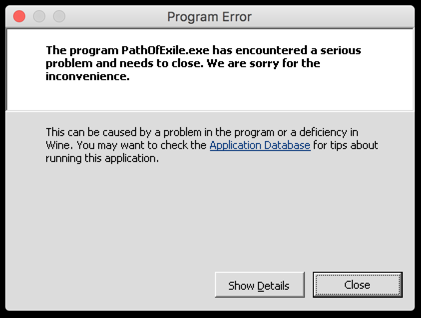[Official] WINE info thread
" No problem here, tested Highgate extensively. | |
" Got the Openal libraries? Luckily the game is perfectly playable without sound. I never have the sound on anyway (tho it does work). | |
" There's a script out there to jimmy the vcrun2015 but my guide on the wiki works perfectly. Try it if you can't make your way work. Tip: have to use an amd64 version wine now (1.9.4 tested) along with the latest winetricks on a fresh prefix before doing anything else to it. | |
|
I tried the guide but the installer keeps on complaining. I tried copy-install and fresh install same result.
I am also on ArchLinux 64 with a fresh 1.9.4 Wine version. EDIT: Looked at the Logfiles and could see it is also the missig libpng and lib32-libpng that caused the error, even when the error message spoke about missing vcrun Last edited by ramirezterrix2 on Mar 2, 2016, 1:39:52 PM
|

|
" install (in arch not in playonlinux shell) both: lib32-libpng12 and libpng12 and you should be ok, after this i had no problem with installing vcrun15, im downloading the game now, will report later if the client works... here You have "old" installer: http://expirebox.com/download/90fb12427747574ff780d06886d542ed.html EDIT: ok its working for me on arch linux now, but i had to do one more thing, in regedit HKEY_CURRENT_USER -> Software -> Wine -> DllOverrides i changed all *api-ms-win* to native,builtin Last edited by HeniekHardkor on Mar 2, 2016, 8:42:42 AM
|

|
|
Hey Sovyn and other linux users,
I've got the game client running up until the login screen, but I'm running into issues after that. The login screen is black (no rain/poe logo, though the login button/information is there), there isn't any audio, any subsequent screens are black (like character selection, although I can see my characters but not the background), and it crashes whenever I try to zone into town, giving the following error message: http://i.imgur.com/9WNbTXT.jpg ("Unable to create Vertex shader. 003C73B94 Request audio format unsupported"). I've managed to get past the vc_redist issues by uninstalling and reinstalling according to your instructions on the wiki. My wine version is 1.9.4 (staging). My winecfg looks like this: http://i.imgur.com/NfQBK5y.jpg. The command using to run the game (in the properties of the Path of Exile icon) is /usr/share/playonlinux/playonlinux --run "Path of Exile" %F I tried changing the properties to usr/share/playonlinux/playonlinux --run "Path of Exile" --nosound %F (trying to run with nosound), but I still got the same error (I think thats how to run it with nosound, but I might not have done the nosound command correctly). Anyone got any ideas/potential solutions? Tempted to wait for the patch later today/tomorrow before additional troubleshooting, but I have a feeling that it won't fix this particular problem. Last edited by CabooseDog on Mar 2, 2016, 11:48:12 AM
|

|
" My wine config-> *api-ms-win-crt-heap|1-1-0 (native, builtin) *api-ms-win-crt-locale-|1-1-0 (native, builtin) *api-ms-win-crt-math-|1-1-0.dll (native, builtin) *api-ms-win-crt-runtime-|1-1-0 (native, builtin) *api-ms-win-crt-stdio-|1-1-0 (native, builtin) *atl140 (native, builtin) *msvcp140 (native, builtin) *msvcr140 (native, builtin) *riched20 (native, builtin) *ucrtbase (native, builtin) *usp10 (native, builtin) *vcomp140 (native, builtin) *vcruntime140 (native, builtin openal32 (native) Emulate virtual deskop on GLSL Support disabled Everything else default (other than vid memory specified) <- Did you run it fine before the update? Also, ATI or Nvidia? Try altering Offscreen rendering mode to Backbuffer, and putting GLSL support *on*. (see if that, either by themselves or together, makes a diff) I also note that you have the vc*100 etc. installed so might want to try solely with the 2015 install, and nothing else. The way you run it with --nosound is also correct, so it should be launching without sound. I'd also try running it once with mmdevapi override set to Disabled, just to see if it makes any difference. Last edited by Zethyri on Mar 2, 2016, 12:55:58 PM
| |
|
Jesus Christ It actually worked. Thanks Sovyn for your detailed guide, keep up the good work!
Last edited by hungrymole on Mar 2, 2016, 2:53:07 PM
|

|
|
Sorry guys the install instructions don't work from the wiki anymore.
http://i.imgur.com/0Xiy7id.png Winetricks does complain about " when running " They had to go and fuck it all up, I got the game running but my FPS tanks to near 0 when ever there is movement on the screen, before the last patch I was happyly playing with 60+ fps Any advice guys? I'm not installing windows just to play this game. Edit, forgot to share informations on versions Winetricks - 20160219 Wine - 1.9.4 PoL - 4.2.11-dev Kernerl - 4.4.1-Arch nvidia - 361.28-1 Last edited by Xiamen_ on Mar 2, 2016, 2:49:29 PM
| |
" Show me all logs from installing vcrun15 not only last line. And i already wrote some instructions for this problem few posts earlier. Last edited by HeniekHardkor on Mar 2, 2016, 3:08:14 PM
|

|