Effects Feedback Thread (Spells ,Waterfalls ,Falling leaves ect.)
|
Thanks for the response.
Computer specifications:
Windows 10 Pro x64 | AMD Ryzen 5800X3D | ASUS Crosshair VIII Hero (WiFi) Motherboard | 32GB 3600MHz RAM | MSI Geforce 1070Ti Gamer | Corsair AX 760watt PSU | Samsung 860 Pro 512GB SSD & Crucial MX 500 4TB SSD's |
|
|
something that already bothers me for months if not even years; i would like to see the radiant weapon effect improved. with 155pts (nowadays) its one of the medium-priced effects but imo its just not strong enough, im using it on a harbinger bow and its barely visible.
if you compare it to another white effect, the ivory weapon effect (which is only 70pts), u'll see that the cheaper mtx is way brighter and you can clearly see it around the whole weapon all the time. with the radiant effect you just see the top of the spikes coming out of the bow. also if you look at the radiant footsteps, they are way brighter. i think the problem is that the base of the spike effect is the brightest part and for the shoes the effect is placed around or in the lower part of the shoe which makes it brighter. for the bow it seems that the weapon model covers the base of the spikes, covering most of the brightness. so it should not only be brighter but prolly also larger or re-positioned (at least for bows or gear with a thicker/larger model). Last edited by rushjo#0936 on Oct 2, 2015, 12:16:14 PM
|
|
|
Is this also where you would post about MTX-effects? If yes, spoiler ahead. If not, carry on. :)
Spoiler
Hey,
so I've been noticing this pretty much every time I wanted to use my micro-transaction effects. Some effects don't cover all of the weapon although others cover the same weapons entirely. That is especially a problem when you want to see all of the weapon being covered in the effect to further fit your character when the weapon itself already has its own color-theme. Example: What some effects do:  What they should do:  The Lightning weapon effect, however, also doesn't seem to be affected with this issue either, so I can't imagine this being intentional.  I hope that more people feel this is an issue so that there will be something done about this. It really is frustrating to be using axes or mauls and then only have a little dot of MTX on your weapon. :/ I bought them to see their full glory after all. I'd appreciate if I could get some information on eventual edits on this. Thanks. IGN: Vexivian
Vexivian-Loot.filter https://www.pathofexile.com/forum/view-thread/1405454 |
|
|
Please consider improving the performance of the Siege Firestorm microtransaction effect for the Firestorm skill. It lowers my fps to the point that I cannot use it during any kind of serious play. The effect's performance cost was more reasonable long ago before spell echo and increased duration allowed many more instances of the effect to exist simultaneously.
Testing was performed in Lush Hideout zone. All means are approximated based on watching my "F1" graph numbers over a period of about 1 minute under the following conditions. Firestorm skill stats in all scenarios: 0.35 sec cast time, skill lasts 3.2 sec. 1) Baseline with no user input (standing still, nothing happening): Mean Frame time: 8 ms Mean Frame rate: 111 fps Mean Frame time: 16 ms (limited by vertical-synchronization) Mean Frame rate: 60 fps (limited by vertical-synchronization) 2) Casting Firestorm with basic, unmodified effect for about 1 minute in the center of visible area without pause (multiple Firestorms active at any given time): Mean frame time: 20 ms Mean frame rate: 50 fps 3) Casting Firestorm with Siege Firestorm effect for about 1 minute in the center of visible area without pause (multiple Firestorms active at any given time): Mean frame time: 30 ms Mean frame rate: 30 fps In dungeons with enemies, Siege Firestorm frequently drops my frame rate to about 15 fps, while regular Firestorm effect drops my frame rate to about 30 fps (these estimates are rough, based on fewer data).
dxdiag excerpt
------------------
System Information ------------------ Time of this report: 11/16/2015, 22:59:19 Operating System: Windows 7 Professional 64-bit (6.1, Build 7601) Service Pack 1 (7601.win7sp1_gdr.150928-1507) Language: English (Regional Setting: English) System Manufacturer: System manufacturer System Model: System Product Name BIOS: BIOS Date: 10/09/09 13:47:38 Ver: 08.00.15 Processor: Intel(R) Core(TM) i5 CPU 750 @ 2.67GHz (4 CPUs), ~2.7GHz Memory: 8192MB RAM Available OS Memory: 8184MB RAM Page File: 6282MB used, 10082MB available Windows Dir: C:\Windows DirectX Version: DirectX 11 DX Setup Parameters: Not found User DPI Setting: Using System DPI System DPI Setting: 96 DPI (100 percent) DWM DPI Scaling: Disabled DxDiag Version: 6.01.7601.17514 32bit Unicode ------------ DxDiag Notes ------------ Display Tab 1: No problems found. Sound Tab 1: No problems found. Sound Tab 2: No problems found. Input Tab: No problems found. -------------------- DirectX Debug Levels -------------------- Direct3D: 0/4 (retail) DirectDraw: 0/4 (retail) DirectInput: 0/5 (retail) DirectMusic: 0/5 (retail) DirectPlay: 0/9 (retail) DirectSound: 0/5 (retail) DirectShow: 0/6 (retail) --------------- Display Devices --------------- Card name: NVIDIA GeForce GTX 750 Ti Manufacturer: NVIDIA Chip type: GeForce GTX 750 Ti DAC type: Integrated RAMDAC Device Key: Enum\PCI\VEN_10DE&DEV_1380&SUBSYS_362D1458&REV_A2 Display Memory: 4041 MB Dedicated Memory: 1993 MB Shared Memory: 2048 MB Current Mode: 1920 x 1080 (32 bit) (60Hz) Monitor Name: Generic PnP Monitor Monitor Model: SyncMaster Monitor Id: SAM0656 Native Mode: 1920 x 1080(p) (60.000Hz) Output Type: DVI Driver Name: nvd3dumx.dll,nvwgf2umx.dll,nvwgf2umx.dll,nvd3dum,nvwgf2um,nvwgf2um Driver File Version: 10.18.0013.5891 (English) Driver Version: 10.18.13.5891 DDI Version: 11 Driver Model: WDDM 1.1 Driver Attributes: Final Retail Driver Date/Size: 11/5/2015 10:13:38, 15717864 bytes WHQL Logo'd: Yes WHQL Date Stamp: Device Identifier: {D7B71E3E-50C0-11CF-EB60-20161FC2C735} Vendor ID: 0x10DE Device ID: 0x1380 SubSys ID: 0x362D1458 Revision ID: 0x00A2 Driver Strong Name: oem8.inf:NVIDIA_Devices.NTamd64.6.1:Section130:10.18.13.5891:pci\ven_10de&dev_1380 Rank Of Driver: 00E62001 The Analytical Engine has no pretensions whatever to originate anything. It can do whatever we know how to order it to perform.
|
|
|
Hi,
Rare issue: My eyes are burning after playing for several hours with Arc Lightning(same with other lightning skills) character, same case when I'm playing a character with Immortal Call in CodT(skill is cast much more often then usual). It is so serious that playing any character with any of these skills is impossible to me. Say want you want but Immortal Call in CodT is still OP to me, so that's kinda serious problem. Never had issues like that with any other game or other skill in PoE and I play a lot. I even went to a doctor to learn about - I have perfect sight. I thought that it might be contrast issue - so I played with display setting but that didn't help. I also tried f.lux, that didn't helped either. So GGG, please add alternate skill effect to buy for IC, personally I would pay just for it up to 50$, its such an issue to me. Alt skill effects for lightning spells would be cool too. Regards ign - Aerisss
|
|
" Hey I had the same sort of issues for a long time until I got this program flux, it just makes your monitor warmer (color not temperature hehe) throughout the day so your eyes won't get strained. It helped me a ton and who knows it might help you too! :3 Here's a link:
Spoiler
People of the gutters, steel your bellies, for the slaughter is at hand!
|
|
|
i love HoN
I usually do not read popular posts again after i made a comment on it, unless it's one of my own. I wish to have a Black robed Grim Reaper micro set in game one day, grant my wish, GGG
|
|
|
I think the projectiles from Firestorm should explode with sharper "pop" sounds rather than the current soft "plops". As it is, it sounds like the projectiles are splashing and should leave burning ground, making it a constant disappointment that they don't.
|
|
|
a3
Last edited by quad26#1432 on Dec 6, 2019, 9:12:00 PM
|
|
|
I don't know if this is the right thread for this but I would like to see an alternate skill effect for Whirling Blades, such as an animation/effect that better illustrates the way the skill hits multiple targets or at least a different color.
While it doesn't necessarily fit the skill theme, an iaijutsu style blade lunge kind of animation would be really cool. Preferably in a warm color like red or orange to counterpart the green whirling blades animation. Last edited by Iorthol#6709 on Jan 24, 2016, 6:04:45 PM
|
|



























































































