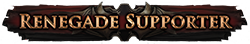My GPU is heating after the last update
|
Noticing the same for a few days, i boot up PoE and my coolers go nuts spinning at near max speed. Not sure what they changed on the last patches but it was not doing it on the start of the league and i did not change any hardware either.
|

|
|
Alright, here my results:
Game Mode was deactivated and is. I removed unnecessary programs to get some more free space, my Intel i5 3570k has overclocking profiles built in. I never used 'em, but did overclock now from 3.4 GHz to 4.2 GHz. CPU still runs safely with 65 Degrees Celsius at max (I got a Artic Cooler Fan as well as a Arctic Cooler Case, so that's not an issue). Started PoE today and CPU was 80%! in use, GPU between 60-80%, and both were seemingly shoving the load back and forth between each other. My GC drivers are up to date as well as other drivers, Windows Updates are installed. I tried it multiple times. I noticed a high CPU and GPU usage before when my provider was having problems, like my CPU and GPU were trying to compensate the transmission loss calculating like crazy. When I had this I restarted the router and it was gone. However, since last patch this behaviour returned and someone back in February or so on Reddit recommended turning of Multithreading. I just tried and well, if my GPU load is high its at 50% (while GPU should be high if it is used) but my CPU was about half. During Delves it goes up to 45%-50%, but well that is about the half of what it needs when using Engine Multithreading. So whatever is the cause for this, it came with the last patch. Something seems messed up with the multithreading. I would agree if GGG wants to get some more stats of system, just let me know. I'm live now, so can't take anymore time to write :D https://www.twitch.tv/ston3cold3
|

|
" Intel i5-3570K has no Hyperthreading. If it was "on" than PoE has problem with adequately use of hardware? Maybe troubles with discovering of possibilities of hardware or correct use of it by PoE? ps: txh for sharing output Last edited by Rexeos on Sep 18, 2018, 3:46:26 PM
| |
" Well that obviously could explain the strange behaviour, as it seemed like CPU and GPU was shoving the load back and forth. However, it was on before the patch and worked as it did now when it is turned off, so still something with the last patch changed something in this regard, right? :) https://www.twitch.tv/ston3cold3
|

|
|
It looks like to me that they indeed find a way to better utilize CPU & GPU since last patch.
They could as well find a way to waste some CPU & GPU power since last patch - it's also utilization. :-) Keep in mind that well optimized game will be cruel on your HW - both CPU & GPU since it can really make it run on high %. For example Diablo 3 was such a game. MY CHALLENGES ARE DONE ON HC, IT'S NOT SC GUYS!
| |
|
Download MSI Afterburner and setup fan profiles.
Last edited by HappyRogue on Sep 20, 2018, 8:12:31 AM
|

|
|
*laughs in Nvidia GTX 1070 FTW
Last edited by Theudys on Sep 20, 2018, 9:20:10 AM
| |
" i already have a custom plan and vga fans are not the problem here even i noticed my i7 6700k cpu been going up to rediculous loads while playing poe to numbers i never noticed while playing any other game. Seeing in this thread that many people noticed the difference with their vga and cpu % usage and temps after the last patches am starting to be convinced that there is something wrong with the game . " QQ its a beast bro :D Last edited by letouconFTW on Sep 20, 2018, 12:10:49 PM
|

|
|
I cant even play anymore after the last update because my gpu was already messed up (broken fan no i cant buy a new GPU right now) and now its overheating unless (or even with i think now) skill tree open
If you open the skill tree it lowers your temps but you cant really play with your skill tree open :D They need to let us turn off everything (water & shadows!) lowering the gfx settings to runescape levels does nothing either | |
|
So anybody found a resolution for such behavior?
I've installed 3 versions earlier version of drivers but that didn't help. :/ |