Game Crash in Map
|
It would be better if you bumped this thread with more information rather than nothing. You aren't getting a response because nobody knows what to make of it. Error Code: 8 means the generic out of memory "ERROR_NOT_ENOUGH_MEMORY", but it seems like that's not the case.
Give us the full error details the next time it happens, posted in Spoiler tags please. Perhaps it's not the PoE process that's throwing the error, since you said it happened 10 times at once. | |
|
Alright, i finally manage to get the error recorded with OBS using Desktop Capture and PoE in Windowed Fullscreen
http://www.twitch.tv/dopethrone22/v/28106428 That is the error i always get after a certain amount of time. I increased my ram from 8 to 16gb which changed the last value of the unable to view mapchunk error. before it was sth with 8xxxxxx now it s 14xxxx. Edit: I also added a picture of the crash in system settings / Event Viewer
Spoiler
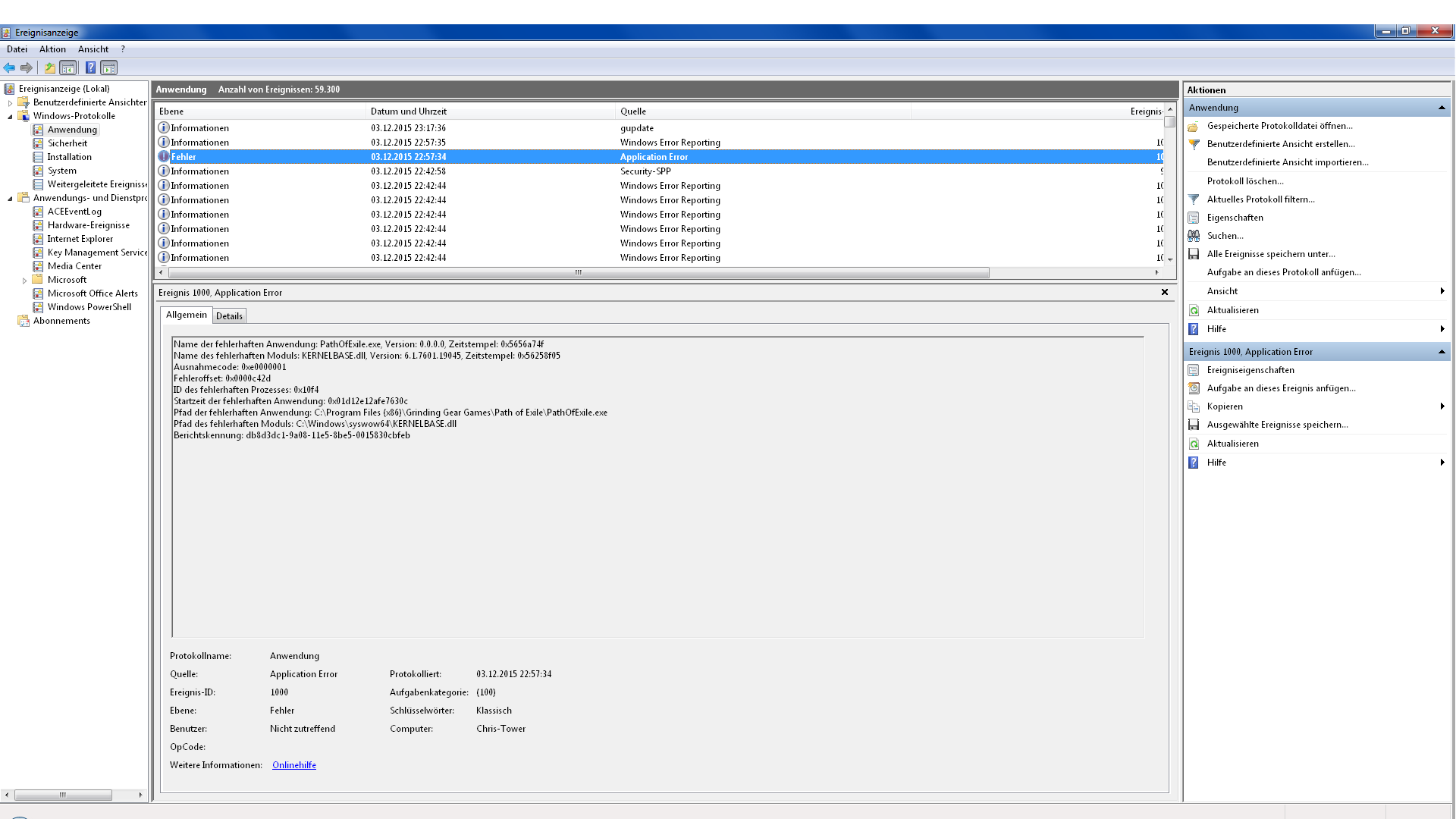 Last edited by Electrozombi on Dec 3, 2015, 5:24:27 PM
|

|
|
Windows clearly thinks your system is out of memory.
That is a KERNELBASE crash (not PoE specifically) with an exception code of 0xe0000001 which translates to STATUS_INSUFFICIENT_MEM ... or in other words, it doesn't have sufficient memory to perform an operation. This is consistent with the PoE crashes with the Unable to MapViewOfFile errors also saying you are out of memory. I have NO idea why your system would be reporting out of memory if you really have a 64-bit Windows install as well as 16GB of RAM... Have you tried removing and re-installing the RAM modules? Perhaps you can double check how they are installed, and possibly swap some of the modules to see if it makes a difference. I know you said you ran a memory check/scan, but it's possible that scan didn't completely scan all 16GB of RAM and perhaps only scanned one module and reported it was fine... without checking the others. There is no real logical reason why a 64-bit OS with 16GB of RAM would be reporting out of memory unless you had NO pagefile and you were legitimately using up all 16GB of RAM with other applications. Do you have a pagefile created and accessible to Windows? Are you running any other applications in the background that could be eating up all available memory? | |
|
Well first of all thanks for your response. I haven't yet removed any ram modules but i will try it when i get back from work. I ll try and remove the 2x4 old modules and just run the new ones i just bought and see if it ll crash again.
However, as i stated, the crash mostly just happens when playing PoE with Open Broadaster. Without OBS i hardly get the crash at all. But when checking the task manager while playing everything seems to be fine and enought free ram. I added 2 Screenshots: 1 proving my system is 64 bit and the other showing my page file. ( i manually increased the size of it (which i read somewhere, that it should help)
Spoiler
  Maybe you see something there ^^ |

|
|
Alright, i removed both old 2x4GB ram modules and tried. Same error occuring.
Here you can see the crash http://www.twitch.tv/dopethrone22/v/28363756 Now testing with the other 2x4 GB and see if i ll crash again (will edit this thread) Any other solution if that still doesn't work? Cheers EDIT: it also crashed with the other both 2x4GB Ram modules... so i guess it is not the ram.. -_- Last edited by Electrozombi on Dec 5, 2015, 7:29:15 AM
|

|
|
push
|

|
|
Check OS files with sfc /scannow.
Do you overclock? Did you test any other games or games with OBS on? | |
|
I just ran scannow and it says no integrationblabla occured. so no errors there. No i don't overclock. Haven't tested any other games yet but i tried using xsplit broadcaster which lead to the same error. mh
|

|
|
To confirm a couple things, would you please do a test where you start PoE using "-gc 2" as a launch option, and have allll the other apps closed, including the browser and winamp and stuff.
I'm trying to see if it's really acting as if it only has ~2GB RAM free, and not memory-address-erroring for a different reason. It should run fine in this test if it only has low available RAM. | |
|
Alright. I turned browser and everything of. first run without - gc 2 / second with -gc 2 command. Both crashed again!!
First http://www.twitch.tv/dopethrone22/v/28754911 Second http://www.twitch.tv/dopethrone22/v/28757376 I have the feeling that as soon as it reaches 3GB in the task manager it crashes. The crashes are at the end of the video and i switch to task manager. Really seems as it can not address more than 3 GB of my RAM anyhow |

|















































