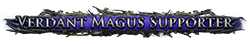[Tool] MercuryTrade!
|
Tried the EXE file launcher, but the program somehow still not able to remember the changes to the notification responses. Weird.
|
|
|
Hi,
First of all, I became a realy big fan of your app! It's awsome and you can just change char and continue trading if needed on other league, etc. So a big-big thanks! I've got a question: where can I reach the item selling log file. I want to export the history into excel to track my prices, what to farm, etc. I also have some minor feature proposals - let us reorder the messages at settings / notification panel - on notification that would be awsome if not only sound playing but there would be a visible alert also (maybe tray message could show up, or an alert window) - as you implemented a DND button, there would be nice to have an AFK button also (support smokers! :D) I don't want to complain or something. Just wondered how useful it can be with a bit of further development. Thanks for reading this. ernac |
|
|
for logs go to %userprofile%/appdata/local/mercurytrade
Please keep in mind, MercuryTrade does not track your trades, but trade offers. The app only reads chat and there is currently no way to know about how your trade went as it only tells us "Trade accepted." Last edited by etofok#0728 on Apr 3, 2017, 2:04:51 PM
|
|
|
.
Last edited by dankNstein#1154 on Jul 17, 2020, 6:15:07 AM
|
|
" The same problem. Have somebody the solution? UPD Ok, I found the solution with myself. This tool doesn't work in russion version of the game. I think, it's can't read the russion names of items. I think, it won't work on any language except english. UPD.2 And another solution, which propose on developer's site, is: " Last edited by Daniila32#6804 on May 6, 2017, 7:55:32 AM
|
|
|
Does chat scanner work if I have some chat disabled?
|
|
|
Just what i needed.
Love the new capture feature, just need to be able to assign a key to it. Can be a bit distracting to always see something else on the middle of the screen. |
|
|
Hi, I love Mercury trade, but I have had this weird problem where my DND message is always "Response Text" even though I have ingame DND enabled and a custom message within the app.
Anyway, great app, Thanks |
|
|
Hi,
Been using Mercury Trade in borderless windowed mode and every now and then my start bar reappears, covering health/pots/qwert/mana areas. Bit annoying...can click on it then back into POE and it goes away, and this doesn't happen if I exit Mercury Trade. Anything I can config to stop this? Cheers, A. |
|
|
Is there a way for me to send how many of a single map I have in stock without having to do it manually? I knnow the poe.trade API can see how many maps people have in stock, but I have no idea how
|
|