Is your game not detecting a dedicated graphics card?
" Done the same, however it show Intel Hd card (twice!) it does seme to run on my gfx card as i easy can notice it powering up and blowing heat. So it runs right but shows wrong. Main issue for ne now is geting dc 24/7, but thats another post =) |
|
|
had problems post patch then saw this thread....and it did change my graphics card....so i changed it to my better of the 2 and it was back to normal =)
I’d rather die on my feet
Than live my life on my knees WTB ALT ART DEMIS |
|
|
i tried everything and every solution listed here for my ATI Radeon X1950 Pro graphic card and i think the issues is related to the fact that the client was renamed. The game won't recognize my video card so i'll wait for the next update, maybe GGG will find a solution
Edit: A friend of mine sent me his production_Config.ini and i overwrite my current one and fixed my problem. I can launch the game now. Hope this thing will help others aswell. Cheers! Last edited by VoicuOR#0699 on Sep 24, 2013, 3:47:35 PM
|
|
|
i have had to revert to an older driver for my sli .2 x GeForce GTX550Ti graphics cards this card is not a new type or out of date so why cant you ajust your game to work with the NVIDIA cards updated driver the updated drivers ar up dated for a good reason so get your act togeather please
|
|
|
i solved the problem by just disabling the onboard grafic-card, restart the laptop and enabling it again.
i had the problem before and did a lot of stuff posted in here. now it works AGAIN |
|
|
OK, so this might be the stupidest/easiest solution ever but this is what worked for me after 3 days of installing 3rd party drivers, etc etc etc.
I renamed PathOfExile.exe to Diablo III.exe Created shortcut for Diablo III.exe Added --nopatch to the shortcut path so its like this: "C:\Program Files (x86)\Grinding Gear Games\Path of Exile\Diablo III.exe" --nopatch I'm running Intel 3000/Radeon 6630M btw. |
|
|
I have nvidia geforce gt635m and hd4000 onboard graphich card.I tried most of your advices but ı cant switch my dedicated card.Game just work with hd4000.switching high performed nvidia in nvidia control panel or on the right click , copy and rename client ,delete phantasy star online and dragon mmorpg from nVinspector, uptade or rollback nvidia driver but nothing is work.Is there anything for i can fix this ?
|
|
|
Anything new here? I also tried everything suggested in this thread. Nothing works... Can´t be that hard to fix the issue...
At the end, I end up with 10-25 frames max with 2,4GHz, 8GB RAM and a Geforce 610M / HD Graphics 4000 ... | |
|
Game Support of Path of Exile was always pissing on customers. NONE replay from them, NONE at all! No one of them could just make some fucking option to choose damn card?! As playing summoner on fucking Intel 4000 i have sometimes about 10 FPS how the fuck i can play this shit as 51 lvl witch, with hard battles sometimes with 10 FPS for god fucking sake!
I was looking for solution of that problem about 5 hours, watched all forums, tried everything and the only solution i see is "Go Fuck Your Self, we wont help You at all.". That is the solution. Is it so hard to make choosable driver in game? Realy? Is it so hard to put fucking path to your customers? Realy? I dont understand that crap of your support, like always been. Thanks for your KIND help and I know that none of you will move ass to script and make it working well - you were realy always pissing on your customers. Like all said, i have same fucking problem, Intel HD 4000 // Always detectable, My Radeon HD 8730M -> NEVER. |
|
|
Instead of renaming, try to copy+rename client.exe because after patch 0.11, the launcher inconveniently started checking for client.exe's existence. Though this might be fixed with the subsequent 1.0.0 release. Untested.
Here are the original instructions I posted on page 5: " ThreeIce is my IGN. List of my trading threads: http://www.pathofexile.com/forum/view-thread/217540 Last edited by 3ICE#3192 on Nov 14, 2013, 4:37:12 PM
|


























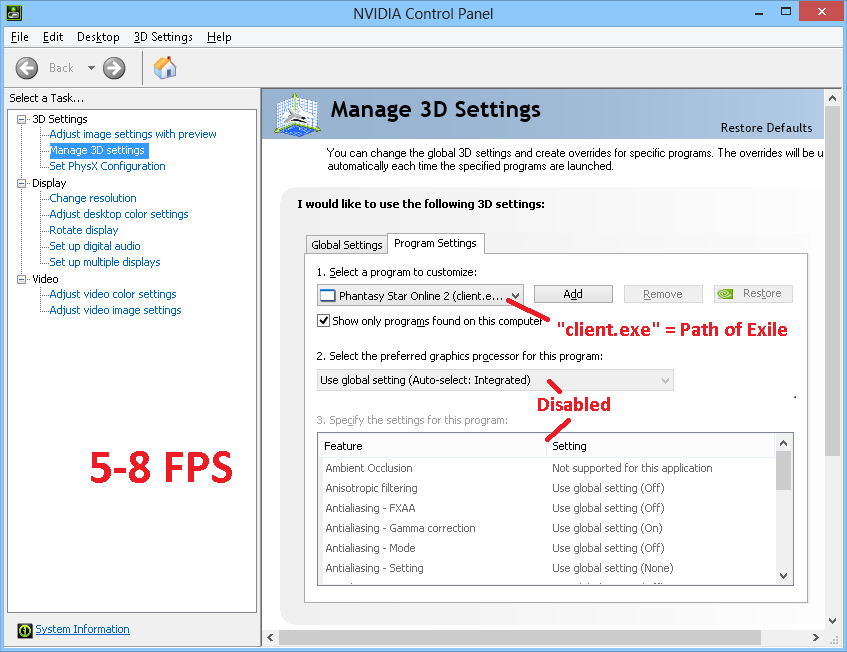 http://static.3ice.hu/images/Nvidia-control-panel-problem-with-games-named-client.exe-and-launcher-exe.png
http://static.3ice.hu/images/Nvidia-control-panel-problem-with-games-named-client.exe-and-launcher-exe.png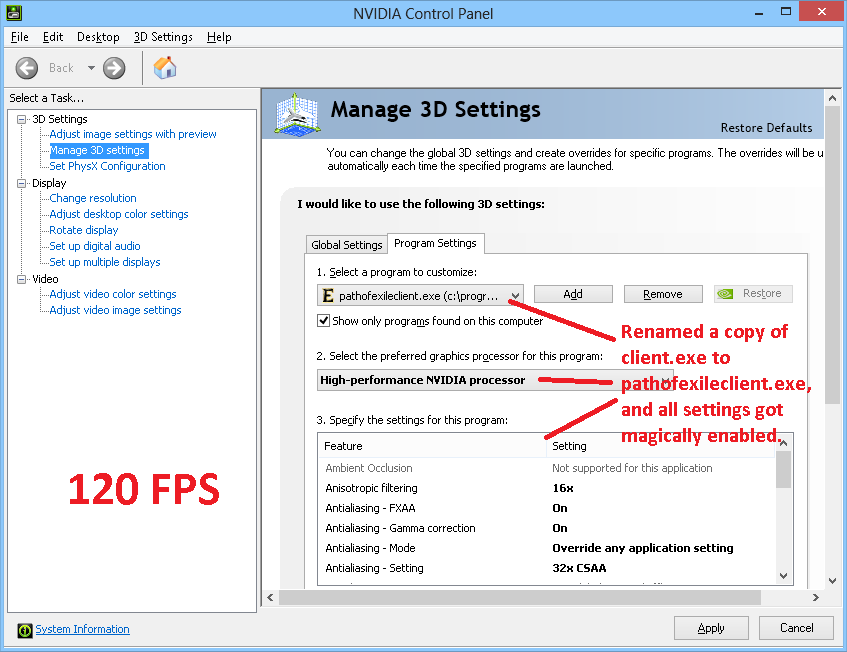 http://static.3ice.hu/images/Nvidia-control-panel-workaround-for-games-named-client.exe-and-launcher-exe.png
http://static.3ice.hu/images/Nvidia-control-panel-workaround-for-games-named-client.exe-and-launcher-exe.png
