Is your game not detecting a dedicated graphics card?
|
I also have this problem. I CAN get the game to run with my 555m if I go into program files and rightclick to run with a particular GPU.
It's really more of an inconvenience, but getting the client to stop registering as Phantasy Star Online 2 will probably be more pressing of an issue as this game gets larger and more people are buying these dual GPU laptops. Please fix this devs! |
|
|
They need to rename client.exe to pathofexile.exe to avoid the name clash with Phantasy Star Online 2 (and a million other games that uncreatively call themselves client.exe)
As client.exe, in Nvidia control panel, every setting is grayed out and it defaults to the integrated video card. Rename client.exe to poe.exe and you magically get all the settings enabled. Problem: 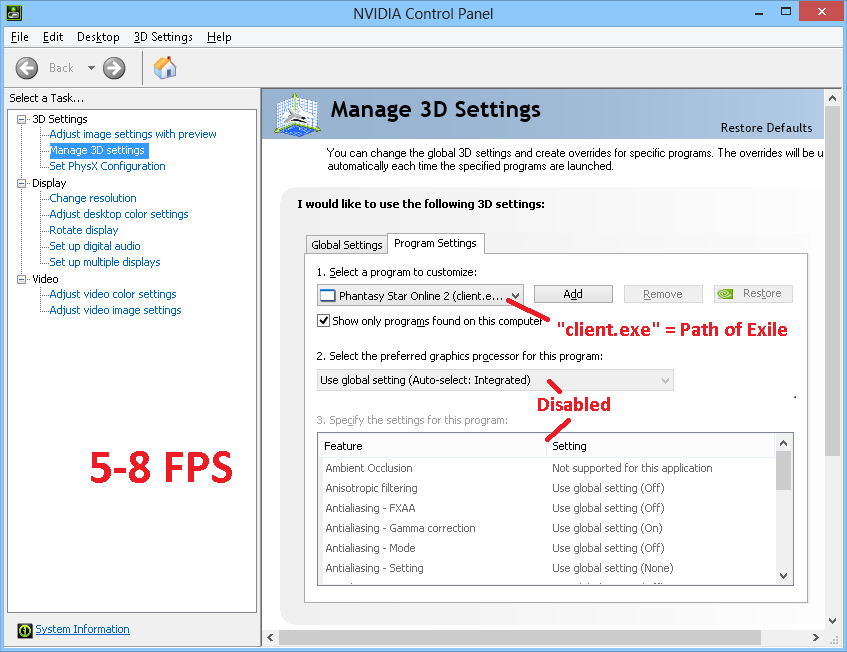 http://static.3ice.hu/images/Nvidia-control-panel-problem-with-games-named-client.exe-and-launcher-exe.png http://static.3ice.hu/images/Nvidia-control-panel-problem-with-games-named-client.exe-and-launcher-exe.pngWorkaround: 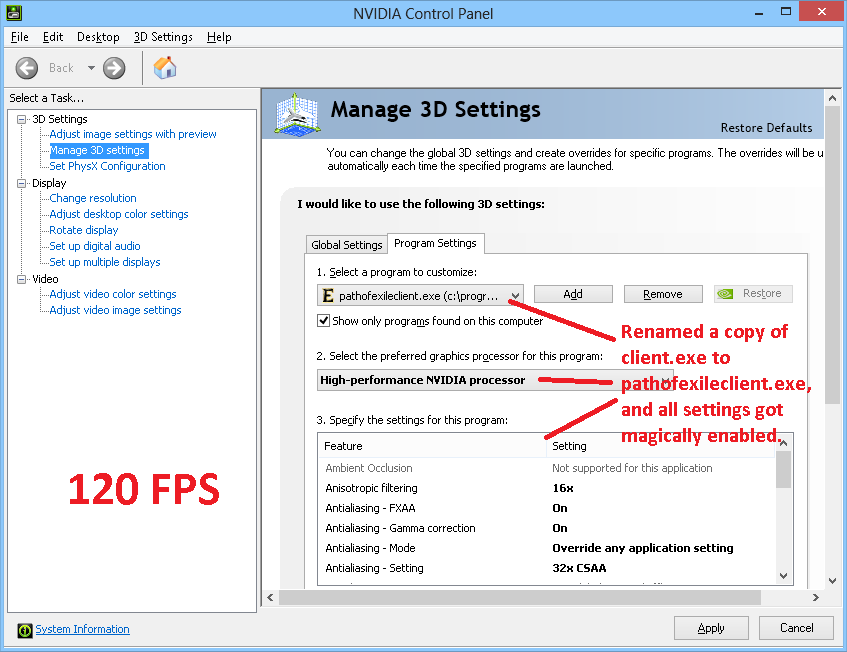 http://static.3ice.hu/images/Nvidia-control-panel-workaround-for-games-named-client.exe-and-launcher-exe.png http://static.3ice.hu/images/Nvidia-control-panel-workaround-for-games-named-client.exe-and-launcher-exe.pngBoth Nvidia and GGG are at fault here. (executable names should be unique per game, but even then they should not be used to identify games.) ThreeIce is my IGN. List of my trading threads:
http://www.pathofexile.com/forum/view-thread/217540 | |
|
I have renamed the client.exe to poe.exe and changed it so it uses my dedicated graphics card.
However this causes it to lag even worse and sometimes I can't even log in as the screen is frozen. I can hear the sounds playing just fine. At least when I was using my integrated card I could at least play the game. Can anyone help me please? |
|
|
This should work, for those of you on NVidia cards (mine is a GT635m).
1. Download latest graphics card drivers. 2. Download Nvidia Inspector: http://www.techspot.com/downloads.php?action=download_now&id=5077&evp=1dfffb7bed89b05734ff3b1e78ee7ff0&file=1 Install and fire it up. To the right of "Driver settings" click the little tool icon. Navigate down to any conflicting EXE names (I had Phantasy Star and Dragon MMORPG). Delete these (click "delete current profile", the red cross on the top row). 3. Open up NVidia control panel. Left hand pane: Manage 3D settings. Main pane: Program Settings. Add "client.exe" (browse to where POE is installed on your HDD). Select your better graphics card in the drop-down menu. This is what I did, POE now recognises my GT635m in-game and runs awesomely. Sadly I'm leaving the game as there is a hideous issue that needs rectifying that means a player can easily overwrite their account and lose their characters :( So I lost my last few weeks... But I hope everyone else has a lot of fun with it. |
|
" just did this on my Alienware M14X and wanted to say THANKS! Ingame: Sakrilegious
|
|
|
I just want to clarify that the issue about overwriting your account isn't actually true. You can hook up a second account to the primary email and give the appearance of overwriting it, but with some assistance from support, they can link the accounts back and nothing is lost. You just need to get a secondary email address to attach the second account to, and have them re-attach the first account to the original email address.
|
|
|
Same problem here, i've tried everything in this discussion and all i could find on the internet, it worked fine on my old pc but now it always run on the intel hd 3000 thing instead of my 610m
I hope it will be fixed soon |
|
|
I solved this problem by creating a hardlink file called "poe.exe" in the same folder as "client.exe".
I simply opened the command prompt, navigated to /...Program Files...Path of Exile/ and used the fsutil command. https://www.microsoft.com/resources/documentation/windows/xp/all/proddocs/en-us/fsutil_hardlink.mspx?mfr=true The exact command was "fsutil hardlink create poe.exe Client.exe". Then I point the NVIDIA program as well as any shortcuts to "poe.exe". |
|
|
in any case i renamde the client.exe to poe.exe it loads a update and its called client.exe again.. how can you rename it without this problem??
GGG fix it! Bayern des samma mia
|
|
|
The issue here, the game seems not to support my ATI 7670M (HP laptop)
The dedicated graphical card CANNOT be identified in PoE. Only Intel HD 4000 is able to work in game. What I have tried: 1. Set 'client.exe' to high performance in Catalyst Control Centre (ATI driver) 2. Update the driver to latest version 3. Run PoE (client.exe) as administrator Fix this please. PoE is absolutely much better than D3. All my friends from Diablo 3 love this game and they started to play PoE !! |
|







































