[OSX] Unofficial Path of Exile port - 30/12/2018 status update
|
Welcome, NoAlias.
Let's start with the simple stuff - which wrapper you use, 3.1 or 3.5 (should use 3.1.) and also have you restarted your computer after installing the game? Try that first. I can't say whether upgrading your OS would help - it may or it may not. If the problem persists there is always the PlayOnMac utility for PoE. I posted instructions a few posts back. People have reported better success with that. |
|
|
Hi krifFinn,
I was using 3.1 and I have restarted my computer to avail |
|
" Well, if the things you already tried did not help then it is harder to say much more. It can happen that PoE just refuses to work under Wine with that OS/Hardware combination, no matter what you do. Try to do Test Run with the wrapper and post logs. Right-click PoE.app ->Show Package Contents->Open Wineskin.app->Advanced->Tools and there click Test Run. In this window you can also change Wine engines. You should try WS8Wine1.4 that is used in the wrapper julus posted today, version 3.6. Download Wine engines with Wineskin Winery. If that does not do anything, there is always the PlayOnMac. That could work better for you. I think you can upgrade from Snow Leopard to OS X Mountain Lion for around $20, but make sure all your important apps work with ML. PowerPc applications DO NOT work in ML. |
|
|
Error pList not enough free space on dmg volume?
What should i do? I have lion. |
|
" Instalation instructions Download, unpack, double click, play |
|
|
Hey guys!
I was wondering since im a total noob about this ports and how do they work. So is there going to be a new port for the OB or the one you are using (im still with 3.1 works really great for me, huge loading times but Im ok with that) will still work and autoupdate like the GGG patches do ? |
|
" It should work after OB, I don't expect to make a new port until: 1) there is major change in game which will render the port unusable anymore 2) there is major improvement in wine, which will allow to run PoE much better And version information 3.1 - CrossOver based 3.6 - Vanilla Wine based (should be same as PlayOnMac) |
|
|
hey im trying to play on my macbook pro but command click isnt working for right click and i have no idea what middle mouse button would be. is it possible to play with the mac mouse and trackpad using click and a keybind and how would i set that up. or do i have to use a normal mouse with right click and middle mouse button on it. Thanks in advance for help!
|
|
" You will need a normal mouse. The Middle mouse button is not remapable. Also, I find the magic mouse the worst gaming mice ever :) |
|
|
Hello, I am having trouble running this on my mac.
Specs: Processor 2.8 GHz Intel Core i7 Memory 4 GB 1333 MHz DDR3 Graphics Intel HD Graphics 3000 384 MB Software Mac OS X Lion 10.7.5 (11G63) Images of Errors: 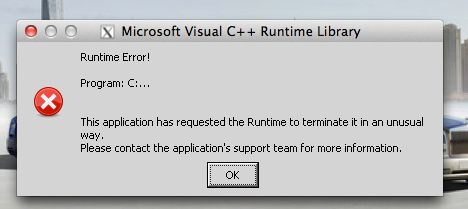 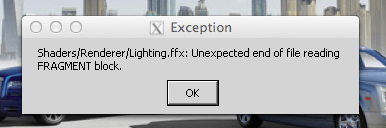 Any help would be great thanks! |
|


















































