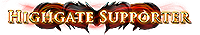Constant Random Crashes since 3.7
|
Ive ha the same issue once every 20 min.. I cleared game data, restartet, went into manually update Windows network drivers..it hadnt done that for at least 2 patches on its own? Da $#$$#&?.. Went to check My network and it had set to "public" i altered it back and now i can play for hours without crashes.. Ive never been crash free but now its back to normal.. Also check with your isp provider wether or not you have the latest coax installment, mine startet pukin after i upgraded to 150 mbit
|
|
|
Same here
|
|
|
Yea, same for me too. Just random crashes. No real connection/relation to something I'm doing.
Did run a map and during the boss encounter I was doing nothing (didnt touch the keyboard) and it freezes and went back to desktop.... really annoying.... Edit: Did the same map again (Fields, tier 4). Literally the moment i went into the bossfight, freeze and crash. 2 times in row, exactly like before. Maybe something to do with my build? But i didnt hit a button, just went in. Last edited by FlashCow#7065 on Jun 16, 2019, 4:05:11 AM
|
|
|
Same, since act 9 i get random crashes to desktop and its annoying af, i wont play till there is some kind of patch this is just enraging.
|
|
" This has worked for me, many thanks! |
|
|
So we have to reinstall the game, disable window stuff and do a naked dance around a bacon-wrapped keyboard ?
|
|
|
1. Login-Screen
2. Options -> Networking Mode -> Predictive 3. Have fun! |
|
|
I keep randomly crashing also. It's to the point I no longer even wish to play. Been playing this game for years now without any real technical troubles and decided to redownload the game today to try out Legion and it's not even worth playing currently.
One thing I did notice is all of a sudden water makes me lag or starts to glitch the game, but even when on water is present the game crashes. To fix the lag from water I have to turn the water setting texture on low, but again it doesn't stop the crashes. |
|
|
worked for me , thanks dmathenyohio
Update: I seem to have fixed my issue, here are the steps I took from the time of my last post. Went in town and downloaded the torrent file onto a flash drive. I used iobit uninstaller to uninstall POE. I then deleted the files in the documents folder (user>documents>my games>path of exile). I then reinstalled the program and I still was having crashes. The next time I used iobit to uninstall, then I used advanced system care to clean the registry (I am sure any registry cleaner would work, I just happen to use iobit). I then rebooted the computer (did not do this the first time, this is a must). Then I did a reinstall of poe and this time its been going 2 hours with zero crash and zero studders. So those who are having problems uninstall POE. Use a program that removes the leftovers like iobit uninstaller or manually remove the left overs. Then remove the folder from your documents folder. Then run a registry cleaner any should do. Then reboot, do not skip this step, this is a requirement! Now finally you can install POE and it should work. Don't forget to change your video settings and add your loot filter back. This process will reset all of that information to default. FYI You will need to re-enter your account name and password, so make sure you have it. I really hope this helps anyone else having problems. If this works for you let me know, I would be happy to hear the solution worked for you. Best of luck in getting POE to work for you. Steps: 1) Uninstall 2) Remove any leftovers (game installation directory) 3) Remove folder from my documents (my games > path of exile) 4) Run registry cleaner 5) REBOOT! 6) Install POE 7) Change video settings & setup loot filter 8) Enjoy! Last edited by autrakis#7128 on Jul 1, 2019, 6:00:43 PM
|
|
|
This started happening to me as well. I did a clean install of windows and a clean install of PoE right as legion dropped...
|
|