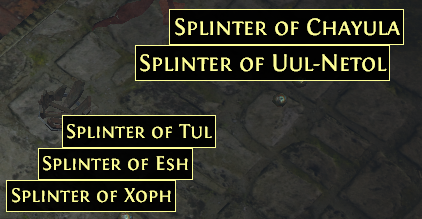🥇Lootfilter - Ment's Loot Filter 💢 Expedition💢 Beginner Friendly 💢 Sounds, Sizes & Colors 💢 v3.15a
" Hi There, NeverSink filter structure is absolutely the opposite of what supposed to be in right structured code (Senior Software Developer here), Im to sleepy to explain but this should explain itself:
How not to do
Show #$flask, lvl Class "Hybrid Flask" BaseType "Small" Rarity Normal ItemLevel <= 15 SetFontSize 38 SetTextColor 255 255 255 255 # TEXTCOLOR: Normal Items: Strong Highlight SetBorderColor 100 100 100 255 # BORDERCOLOR: Leveling: strong highlight Show #$flask, lvl Class "Hybrid Flask" BaseType "Medium" Rarity Normal ItemLevel <= 25 SetFontSize 38 SetTextColor 255 255 255 255 # TEXTCOLOR: Normal Items: Strong Highlight SetBorderColor 100 100 100 255 # BORDERCOLOR: Leveling: strong highlight Show #$flask, lvl Class "Hybrid Flask" BaseType "Large" Rarity Normal ItemLevel <= 35 SetFontSize 38 SetTextColor 255 255 255 255 # TEXTCOLOR: Normal Items: Strong Highlight SetBorderColor 100 100 100 255 # BORDERCOLOR: Leveling: strong highlight Show #$flask, lvl Class "Hybrid Flask" BaseType "Colossal" Rarity Normal ItemLevel <= 45 SetFontSize 38 SetTextColor 255 255 255 255 # TEXTCOLOR: Normal Items: Strong Highlight SetBorderColor 100 100 100 255 # BORDERCOLOR: Leveling: strong highlight Show #$flask, lvl Class "Hybrid Flask" BaseType "Sacred" Rarity Normal ItemLevel <= 55 SetFontSize 38 SetTextColor 255 255 255 255 # TEXTCOLOR: Normal Items: Strong Highlight SetBorderColor 100 100 100 255 # BORDERCOLOR: Leveling: strong highlight Show #$flask, lvl Class "Hybrid Flask" BaseType "Hallowed" Rarity Normal ItemLevel <= 67 SetFontSize 38 SetTextColor 255 255 255 255 # TEXTCOLOR: Normal Items: Strong Highlight SetBorderColor 100 100 100 255 # BORDERCOLOR: Leveling: strong highlight #------------------------------------ # [1603] Hybrid flasks (magic) #------------------------------------ Show #$flask, lvl Class "Hybrid Flask" BaseType "Small" Rarity Magic ItemLevel <= 15 SetFontSize 38 SetTextColor 100 100 255 255 # TEXTCOLOR: Magic Items: Strong Highlight SetBorderColor 100 100 100 255 # BORDERCOLOR: Leveling: strong highlight Show #$flask, lvl Class "Hybrid Flask" BaseType "Medium" Rarity Magic ItemLevel <= 25 SetFontSize 38 SetTextColor 100 100 255 255 # TEXTCOLOR: Magic Items: Strong Highlight SetBorderColor 100 100 100 255 # BORDERCOLOR: Leveling: strong highlight Show #$flask, lvl Class "Hybrid Flask" BaseType "Large" Rarity Magic ItemLevel <= 35 SetFontSize 38 SetTextColor 100 100 255 255 # TEXTCOLOR: Magic Items: Strong Highlight SetBorderColor 100 100 100 255 # BORDERCOLOR: Leveling: strong highlight Show #$flask, lvl Class "Hybrid Flask" BaseType "Colossal" Rarity Magic ItemLevel <= 45 SetFontSize 38 SetTextColor 100 100 255 255 # TEXTCOLOR: Magic Items: Strong Highlight SetBorderColor 100 100 100 255 # BORDERCOLOR: Leveling: strong highlight Show #$flask, lvl Class "Hybrid Flask" BaseType "Sacred" Rarity Magic ItemLevel <= 55 SetFontSize 38 SetTextColor 100 100 255 255 # TEXTCOLOR: Magic Items: Strong Highlight SetBorderColor 100 100 100 255 # BORDERCOLOR: Leveling: strong highlight Show #$flask, lvl Class "Hybrid Flask" BaseType "Hallowed" Rarity Magic ItemLevel <= 66 SetFontSize 38 SetTextColor 100 100 255 255 # TEXTCOLOR: Magic Items: Strong Highlight SetBorderColor 100 100 100 255 # BORDERCOLOR: Leveling: strong highlight Good clean code, easy to understand, good explanations but bad structure if you talking about speed and code effectiveness. Last edited by administrator100 on Dec 16, 2016, 6:18:43 PM
|

|
|
Im gonna bump this because I believe this is an underrated filter that no one ever mentions. Personally my favorite. Started using it when Ascendancy came out and never looked back. Super easy to edit too.
Keep up the good work, man. | |
" 200% agree with you, and ill bump it as well. filter owner should contact popular streamers and ask them to advertise this loot filter. this filter is unique. Ginbuza Zinvurilian Last edited by BreachLord on Dec 20, 2016, 10:32:12 AM
|

|
|
This filter was the first POE lootfilter, I remember during beta when lootfilters was introduced this filter was the top filter. To bad that right after the Beta some lootfilter owners used Google advertising service & ZiggyD to get know/popular
Last edited by DC2K16 on Dec 20, 2016, 11:06:43 AM
| |
|
Thanks
Hell is empty and all the devils are here.
| |
|
This is hands down my favorite filter. Keep up the great work!!! Recommend it to your friends!
|

|
|
v3.6 Patch Notice
Download from the current sources Update via : http://pastebin.com/u/ment2008 Update via : https://github.com/ment2008/POE/archive/v3.6.zip ---------------------------------- IGN: MENT https://github.com/ment2008/POE/releases - My Loot Filter Last edited by ment2008 on Jun 30, 2017, 3:34:29 PM
| |
|
Thanks. I will try it.
|

|
|
Damn nice work I like it!
| |
|
Thank you for keep it updated
|

|