[Official] WINE info thread
" I remember black screen appeared on some AMD with GLSL disabled.. Not all AMD cards can cope with that settings |
|
|
Currently working in Gentoo Linux:
nvidia-drivers (343.13) This patch https://bugs.winehq.org/attachment.cgi?id=49567 in /etc/portage/patches/app-emulation/wine/ #layman -a eroen && eix-sync Edited into package.keywords: =app-emulation/wine-gentoo-2013.06.24 ~amd64 =app-admin/eselect-wine-0.2 ~amd64 =app-emulation/wine-1.7.26 ~amd64 $winetricks -q vcrun2010 d3dx9_42 d3dcompiler_43 riched20 usp10 glsl=disabled $wine reg add 'HKLM\Software\Microsoft\Windows NT\CurrentVersion\FontSubstitutes' /v 'Fontin SmallCaps' /t REG_SZ /d 'Fontin' I'm running it in a fresh win32 prefix with a symlink to the GGG folder. edit: There are plenty of bugs right now. Last edited by ionface#0613 on Sep 16, 2014, 3:01:58 AM
|
|
" The guide I wrote lists the specs - http://pathofexile.gamepedia.com/Path_of_Exile_on_Wine Here they are again: Ubuntu Linux 14.04 LTS 64-bit 4 GB RAM Video Card: Nvidia GeForce GTX 750 Ti with 2GB memory Nvidia proprietary driver 340.24 Screen Resolution: 1920x1080 (1080p), PoE runs in full screen mode 1.7.19-WGL_WINE_surface2 winetricks riched20 usp10 directx9 vcrun2010 GLSL disabled I'm currently using backbuffer, have been for a while as a test in fact, no difference on this issue. All I'm saying is we were able to use a version of wine before the patch that did not have UI glitches and now we are forced to put up with pretty bad glitches to get smooth FPS. Too bad. Any ideas welcome. To make things clear for you all rather than me babbling further - here's a screen shot of one example: 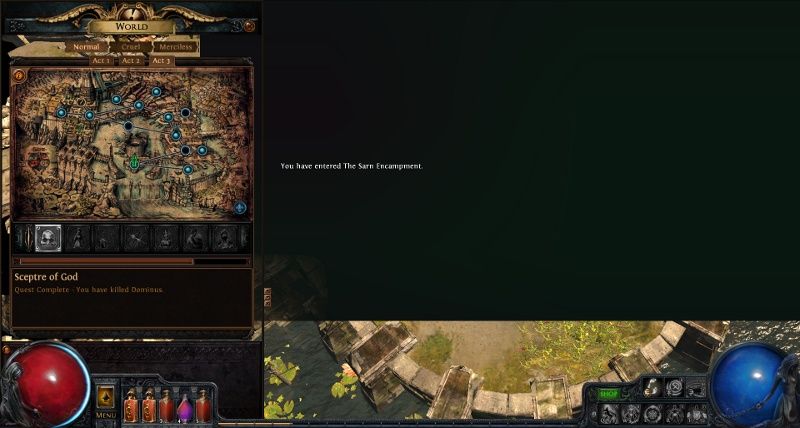 The game plays fine once the menus are dismissed. Happens on many systems I administer. Any version of wine that has the slowdown on mana usage bug that GGG blessed us with in 1.2.2 does not have this glitch problem. 1.6.2, 1.5.8, etc. Can't have everything it seems. |
|
|
I've been using 1.7.8 for a long time without any problems, besides the native d3dx9_42 dll font glitch.
In 1.7.26 with the "Rebased implementation of WGL_WINE_surface extension" patch https://bugs.winehq.org/show_bug.cgi?id=35718#attach_49567, I no longer have the PoE 1.2.2 slowdown, but there are all these GUI problems as you are describing. Are you using any native D3D DLLs? Mine wouldn't start without them, but I didn't test that a lot. Last edited by ionface#0613 on Sep 16, 2014, 3:22:01 AM
|
|
" I just installed the whole directx9 package in the recent past as it did not seem to do any harm (and it opens up the option of installing POE "normally" for the user as a side benefit). My libraries overrides list shows about 50 native DLLs, all of the directx ones. I suppose I can try the bare bones approach again in a fresh prefix. I really doubt it will make a difference but who knows. A puzzling problem for sure. |
|
|
Tested a new prefix with the bare bones approach:
winetricks -q vcrun2010 d3dx9_42 d3dcompiler_43 riched20 usp10 All the same GUI bugs in-game, no difference. I see Nvidia has released a new version of the proprietary driver, I may try that. |
|
|
It seems better with GLSL enabled.
|
|
" The GUI glitches go away, but we get FPS drops when new spells are used. Obviously won't work for endgame play where folks are spamming their skills. :) GLSL disabled is the only way, have to put up with the GUI glitches though. Wish there were a solution. |
|
|
I'm not that good with words, so i figured it would be easier to show.
Since patch 1.2 of the POE i had some serious performance issues with this game, so I built wine 1.7.19 from the sources, as was recommended on WINEHQ and applied the patch 'wgl_surface.patch' (well before the build obviously) Performance is great, game runs stable, but I still can't figure the issue of chaotic gamma (or maybe full screen light) changes. As i told you before, i don't really know how to describe the situation, so i decided to upload a short 'demo' www.youtube.com/watch?v=fShWPZ6kuno&feature=youtu.be Please point me into the direction of solution! |
|
" Never seen that before.... recommend discrete Nvidia graphics card with latest stable proprietary driver, did not have much luck with ATI/AMD. You could try following my detailed guide. |
|




















