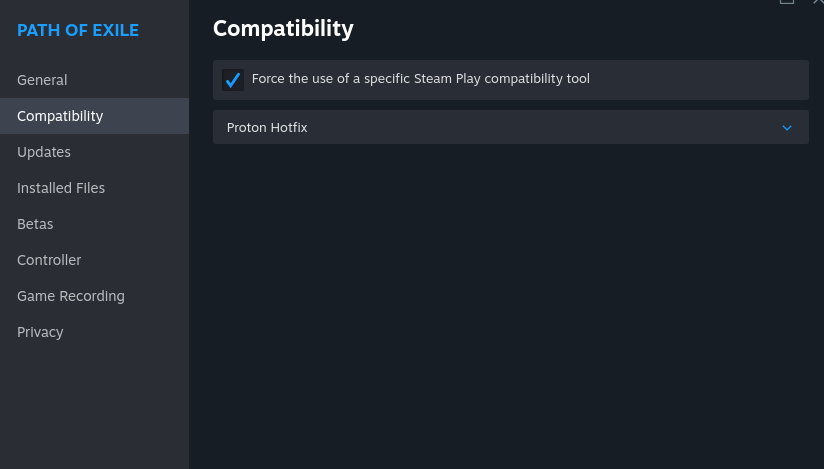"
found a possible fix for the linux users on steam, click right on the game in your library, go to compatibility tab and check "Force teh use of a specific Steam play compatibility tool", choose "proton hotfix" :
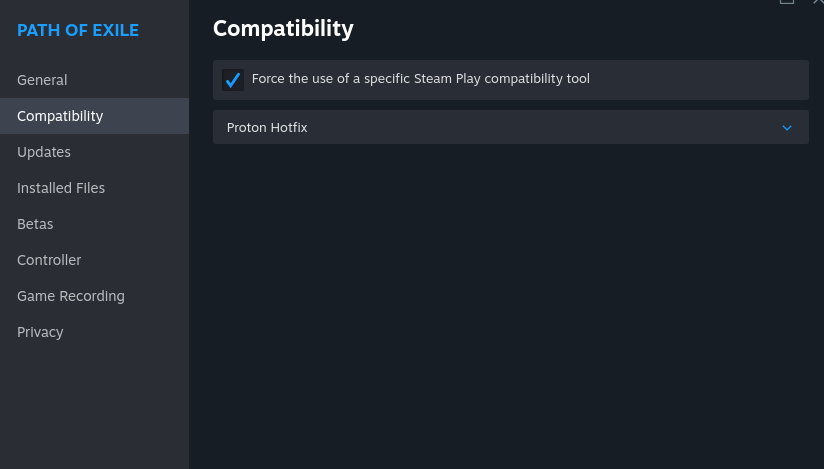
now the game is launching :)
Unfortunately that doesnt directly help those without Proton. Is there some description or something what this "Proton Hotfix" does?
No wonder it's lost, it's in the middle of the jungle!
|
Posted byZrevnur#2026on Jun 13, 2025, 4:38:16 PM
|
"
Unfortunately that doesnt directly help those without Proton. Is there some description or something what this "Proton Hotfix" does?
This compatibility list shows many different proton version (7.0,8.0,experimental, hotfix.....) by default it's on the 8.0.
Proton is the compatibility layer that we use on linux to run windows game. If you are on linux and lutris, you should be able to select the wine version on the config tab of the game and choose proton or a different version of wine.
But I don't know how on mac these things are handle by the system. maybe it will give some clue to the developpers to find a quick fix ;)
|
Posted byblood_01#0402on Jun 13, 2025, 4:49:11 PM
|
"
"
Unfortunately that doesnt directly help those without Proton. Is there some description or something what this "Proton Hotfix" does?
This compatibility list shows many different proton version (7.0,8.0,experimental, hotfix.....) by default it's on the 8.0.
Proton is the compatibility layer that we use on linux to run windows game. If you are on linux and lutris, you should be able to select the wine version on the config tab of the game and choose proton or a different version of wine.
But I don't know how on mac these things are handle by the system. maybe it will give some clue to the developpers to find a quick fix ;)
Downloaded the latest Lutris Wine and used it https://github.com/GloriousEggroll/wine-ge-custom/releases/tag/GE-Proton8-26 - unfortunately didnt help.
No wonder it's lost, it's in the middle of the jungle!
|
Posted byZrevnur#2026on Jun 13, 2025, 5:11:51 PM
|
"
Jun 13, 2025 9:53 PM (GMT+2) - There's currently a known issue in Secrets of the Atlas causing the Mac Steam Client to crash. We're working on a fix for this, but the Standalone Mac Client can be used in the meantime.
According to this post https://www.pathofexile.com/forum/view-thread/3789653/page/1#p26200342 the claim "the Standalone Mac Client can be used in the meantime" is not correct. So apparently neither me nor Mac users have a working solution.
No wonder it's lost, it's in the middle of the jungle!
|
Posted byZrevnur#2026on Jun 13, 2025, 5:15:40 PM
|
"
"
"
Unfortunately that doesnt directly help those without Proton. Is there some description or something what this "Proton Hotfix" does?
This compatibility list shows many different proton version (7.0,8.0,experimental, hotfix.....) by default it's on the 8.0.
Proton is the compatibility layer that we use on linux to run windows game. If you are on linux and lutris, you should be able to select the wine version on the config tab of the game and choose proton or a different version of wine.
But I don't know how on mac these things are handle by the system. maybe it will give some clue to the developpers to find a quick fix ;)
Downloaded the latest Lutris Wine and used it https://github.com/GloriousEggroll/wine-ge-custom/releases/tag/GE-Proton8-26 - unfortunately didnt help.
Also not working is the newest Wine 10.9 downloaded with https://davidotek.github.io/protonup-qt/
No wonder it's lost, it's in the middle of the jungle!
|
Posted byZrevnur#2026on Jun 13, 2025, 5:41:07 PM
|
Apparently there are now various posts about (presumably Windows?) Steam users having the same problem. Like: https://www.pathofexile.com/forum/view-thread/3789805/No wonder it's lost, it's in the middle of the jungle!
|
Posted byZrevnur#2026on Jun 13, 2025, 5:54:20 PM
|
|
This thread has already 439 views. So apparently there are a lot more players affected than posting here.
GGG its time to address this.
No wonder it's lost, it's in the middle of the jungle!
|
Posted byZrevnur#2026on Jun 13, 2025, 6:07:14 PM
|
"
"
Same problem on Steamdeck after 3.26 patch
Client.txt Logs:
[INFO Client 304] [JOB] Irrecoverable Exception Callback: SET
[INFO Client 304] [HTTP2] User agent: PoE release/tags/3.26.0 Windows x64
[INFO Client 304] [HTTP2] Using backend: cURL
For me PoE doesnt update the log file, it just quits after a few seconds. The apparently successful Patch 3.26 download is the latest:
Edit: It also has the same error.
"
2025/06/13 20:28:21 ***** LOG FILE OPENING *****
2025/06/13 20:28:21 21496 f2498ee7 [INFO Client 264] [JOB] Irrecoverable Exception Callback: SET
2025/06/13 20:28:21 21509 f95431e6 [INFO Client 264] [HTTP2] User agent: PoE release/tags/3.26.0 Windows x64
2025/06/13 20:28:21 21509 f95431e5 [INFO Client 264] [HTTP2] Using backend: cURL
2025/06/13 20:28:21 21591 587dd846 [INFO Client 264] Send patching protocol version 7
2025/06/13 20:28:21 21651 587ddcc6 [INFO Client 264] Web root: https://patch.poecdn.com/3.26.0.1/
2025/06/13 20:28:21 21651 587ddcc7 [INFO Client 264] Backup Web root: https://patch.poecdn.com/3.26.0.1/
2025/06/13 20:28:21 21651 587ddd63 [INFO Client 264] Requesting root contents 1
2025/06/13 20:28:21 21691 587ddce5 [INFO Client 264] Got file list for "" 0
2025/06/13 20:28:21 21702 587de485 [INFO Client 264] Requesting folder D3D12 1
2025/06/13 20:28:21 21702 587de485 [INFO Client 264] Requesting folder Redist 2
2025/06/13 20:28:21 21702 587de485 [INFO Client 264] Requesting folder Streamline 3
2025/06/13 20:28:21 21742 587ddce5 [INFO Client 264] Got file list for "D3D12" 2
2025/06/13 20:28:21 21799 587ddce5 [INFO Client 264] Got file list for "Redist" 1
2025/06/13 20:28:21 21800 587ddce5 [INFO Client 264] Got file list for "Streamline" 0
2025/06/13 20:28:21 21802 587df5a2 [INFO Client 264] Finished checking files
Same log for Mac with Crossover
|
Posted byZnohu#7435on Jun 13, 2025, 6:25:38 PM
|
|
It looks as though there are three broad categories of issues with this patch:
1. The one outlined in this thread affecting non-PC system setups where the launcher doesn't appear to do anything after successfully patching (apparently from what little is in the logs). The launcher appears to check for updates, and then simply quite without proceeding to the actual game. This happens for me on the Mac Steam client, the Mac Standalone client and a Portingkit/Wine setup running the PC client
2. Networking issues with disconnects (according to X, this may be fixed now as complaints from PC appear to be tapering off
3. Console issues (whatever those might be)
It's likely the "[JOB] Irrecoverable Exception Callback: SET"in the log files is a red herring however as this error (at least for me) shows up in my logs for weeks before the patch
|
Posted byxSnooker#5747on Jun 13, 2025, 6:46:07 PM
|
"
xSmaaht#5744 wrote:
1. The one outlined in this thread affecting non-PC system setups where the launcher doesn't appear to do anything after successfully patching (apparently from what little is in the logs). The launcher appears to check for updates, and then simply quite without proceeding to the actual game. This happens for me on the Mac Steam client, the Mac Standalone client and a Portingkit/Wine setup running the PC client
Im running it on a desktop PC and have this problem. Maybe you meant "non-Windows" instead? But even then one of the linked threads suggests that Windows Steam systems are also affected.
"
xSmaaht#5744 wrote:
It's likely the "[JOB] Irrecoverable Exception Callback: SET"in the log files is a red herring however as this error (at least for me) shows up in my logs for weeks before the patch
And what behavior was associated with this error message? In-game crash or something else?
(Havent had a crash in a long time except for Kingsmarch flying-bird-Shieldcharge crash/freeze which they never fixed despite claiming something in that direction.)
No wonder it's lost, it's in the middle of the jungle!
|
Posted byZrevnur#2026on Jun 13, 2025, 6:59:36 PM
|