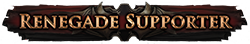Game Breaking Constant Freezes/Desyncing/Lag and Eventually Disconnects
|
Hi!
Here are the videos of this issue to get your attention :) https://streamable.com/gl64uh This one is with lockstep networking mode. https://streamable.com/7bbis5 This one is predictive networking mode. First of all I have encountered a lot of people who are experiencing this issue. And I hope this post will not get ignored after regular checks of DXdiag and Winmtr results. Many others are quitting because of these performance issues. And I am considering joining them. I am trying to run with new diplomatic escort region passive, increased pack size and beyond sextants/watchstones plus zana beyond mod. With additional harbinger scarabs. But when I try to go into big packs of monsters and if I kill them fast the server locks me for a few seconds. If I don't disconnect, dysncc and freezes begin until I eventually disconnect. I don't know if its related to headhunter buffs. But definitely I couldn't fix myself even though I tried absolutely everything! It feels like the server can't catch up with my actions. I even tried with another computer and another connection with no luck. I even tried with a fast quality 100mbs 4G mobile connection via attaching fast USB 3.1 between my PC. Things I tried: *Item filter that disables every item drop *Lockstep/predictive *Every server both EU and US *Deleting production_config.ini *Deleting caches of dx and vulcan *Switching both of them *Disabling and enabling absolutely everything on graphic options *Every possible bios settings *Tried turning down the resolution all the way down to 800x600 **Reinstalled everything with default production configs/daily caches etc *Another connections/Computers *I did defrag the Content.ggpk file - made no difference *Packcheck.exe is normal *I even created a ramdisk and forced caches to go there with no luck ! *Modem ports are open/no Firewall/No antivirus/no windows defender *Optimized TCP rules for performance/gaming Things to add: DXDIAG: https://pastebin.com/e1R0UbLT Even though my windows version shows "1809" It is latest one, It is Windows 10 Enterprise "LTSC" version and still supported by officially Microsoft. And every update has been applied. It still gets critical/Needed updates officially. Every update has been installed Included directx. And as I mentioned earlier, I tried with my laptop, regularly updated windows 10 pro,20H2 version with the same issue. WinMTR reports: https://pastebin.com/Ls8bNABe This one with my regular DSL connection. https://pastebin.com/A2iQsESu This one with 4G connection When I check these I see the first and last hops are almost the same values of packet thus I know that It is not related to my connection or connections. Also regular maps have no issue butter smooth experience. But crowded maps are problematic. Servers or client can not handle calculations or something bugging out. Only when I start to kill monsters with big packs with beyond mod this issue happens. videos. https://streamable.com/gl64uh This one is with lockstep networking mode. https://streamable.com/7bbis5 This one is predictive networking mode. In lockstep mode the game/or server freezes for brief moments when I approach a big pack of monsters. if I don't get disconnected of course. In Predictive mode dysnc is awful It also disconnects me. It is like a server kicking me and saying "no don't kill too many of those, I can't calculate". As you can see servers can not catch up thus making me freeze/lags/dsync and eventually disconnects. I am pretty sure if you log in to my character and do that map with awesome computer/connection you will also experience this. So, I spent a lot of time and money on this game and now it is unplayable for me. Instead of having fun with my well-time spent character, every map is a pain for me. I am trying to kill "less" monsters so I don't get disconnects and I don't lose items/portals/maps. It is not fun, this issue is game breaking. I know my connection or my windows version is not the problem here. And as a loyal Path of Exile player since 2013 who always promotes this game and supports, I expect an honest answer. Are you guys aware of this issue and if there will be any upcoming fix for this? I greatly appreciate your time and honesty. Have a wonderful day. Last edited by annihilator123#5193 on Feb 21, 2021, 12:51:55 PM Last bumped on Mar 9, 2021, 7:43:34 PM
|

|
|
Hi there, annihilator123! I'm sorry to hear about this.
I have had a look at your MTR and in the first WinMTR I'm seeing unusually high latency spiking and consistent packet loss beginning at just your first hop (your connection from your PC to your router), this may be due to your router, or possibly due to the method used to connect to your router. Could you please properly power-cycle your network? This involves turning off your router and devices for a minimum of 2-3 minutes, then turning them back on, letting the router fully turn on first before turning your devices back on. This forces the router and your devices to make fresh connections and also helps if there are any errors occurring within the router itself. In addition, could you please ensure that you are using Ethernet (wired) connection. Wireless will sometimes lack the capacity to keep up with the demands of Path of Exile. With regards to the connection using your 4G network, that seems to be a very long connection that routes you through some very unusual locations. I would suggest that using your DSL connection would be preferable. Need help? Contact Support :)
| |
|
@OP have multi posted about the same issue -->
https://www.pathofexile.com/forum/view-thread/3057212 |

|
" Hi! Thank you for your time for checking my issue. I of course tried power-cycle many times. I tried to plug my modem to another line. Today I bought new modem (Asus DSL-AC51) and Lan cable (cat 7) On my router: *I tried changing SNR improvement values *Annex modes *Adsl wan / Vdsl wan modes Changing these modes: SRA (Seamless Rate Adaptation) Share PVC G.INP (G.998.4) Stability Adjustment Rx AGC GAIN Adjustment ESNP - Enhanced Sudden Noise Protection Bitswap Freezes/ desyncs and disconnect are still persists. Here is the new WinMrt result when I am in instance server. https://pastebin.com/39PDXGhT Also I am having bunch of these kind of errors in my client
Spoiler
2021/02/23 17:07:26 1232765 15c [WARN Client 2628] Matching object found for InstanceClientActionUpdate, but no matching action was found on object to update.
2021/02/23 17:07:26 1232968 15c [WARN Client 2628] Matching object found for InstanceClientActionUpdate, but no matching action was found on object to update. 2021/02/23 17:07:26 1233234 15c [WARN Client 2628] Matching object found for InstanceClientActionUpdate, but no matching action was found on object to update. 2021/02/23 17:07:26 1233328 15c [WARN Client 2628] Matching object found for InstanceClientActionUpdate, but no matching action was found on object to update. 2021/02/23 17:07:27 1233875 15c [WARN Client 2628] Matching object found for InstanceClientActionUpdate, but no matching action was found on object to update. 2021/02/23 17:07:27 1233906 15c [WARN Client 2628] Matching object found for InstanceClientActionUpdate, but no matching action was found on object to update. 2021/02/23 17:07:32 1238734 15c [WARN Client 2628] Matching object found for InstanceClientActionUpdate, but no matching action was found on object to update. 2021/02/23 17:07:32 1238734 15c [WARN Client 2628] Matching object found for InstanceClientActionUpdate, but no matching action was found on object to update. 2021/02/23 17:07:40 1246781 15c [WARN Client 2628] Matching object found for InstanceClientActionUpdate, but no matching action was found on object to update. 2021/02/23 17:07:40 1246953 15c [WARN Client 2628] Matching object found for InstanceClientActionUpdate, but no matching action was found on object to update. I am looking forward for more suggestions. Thank you in advance. Last edited by annihilator123#5193 on Feb 23, 2021, 11:36:44 AM
|

|
|
Hi there, annihilator123! I can see that your packet loss and the latency beginning from your first hop seems to have cleared up!
However, in this new WinMTR it looks like your latency is now spiking at your second hop, this is your connection from your router to your ISP. In this case I would recommend passing these WinMTR reports to your ISP to see if they can locate the issue. I hope this helps! Need help? Contact Support :)
| |
" Hi, thanks for quick reply. I have just dced 6 times to this one. https://pastebin.com/3XJddcsd First 5 dc was trying to kill one particular big harbinger pack. Then I decided to skip that pack and I could do rest of the map successfuly without any freezes. Then I tried to do that big pack and I got frozen and dced again. Could you please inspect this WinMTR report as well? Because I contacted to my ISP and they says little bit latencies are normal. After inspecting this new MTR if you still insist my ISP causes this locks ups I will consider changing my provider. Thank you again. PS: One big pack of harbingers just crashed me without an error now. Just my client closed instantly when I approached them while cycloning. Maybe just maybe problems on your side? Last edited by annihilator123#5193 on Feb 23, 2021, 12:40:29 PM
|

|
|
Hey there, annihilator123! Thank you for getting back to us.
Are you able to test a little more and let us know if this only occurs when you encounter large packs of mobs? Or does this happen at other times as well? Need help? Contact Support :)
| |
" Report 1 after changes --> 192.168.1.1 - 0 | 1106 | 1106 | 0 | 0 | 0 | 0 | 172.17.1.250 - 0 | 1106 | 1106 | 19 | 23 | 101 | 20 | Report 2 after changes --> 192.168.1.1 - 0 | 550 | 550 | 0 | 0 | 0 | 0 | 172.17.1.250 - 0 | 550 | 550 | 20 | 25 | 90 | 20 | So still showing some latency spikes between your router/modem and the ISP's network out in the road. Depending on the "physical" (cobber, coax or fiber) connection between your router/modem and the ISP's network out in the road, these spikes should be looked at by your ISP. So try to contact tier 2 / 3 support with them (ask for that when you contact the normal support) and show them both WinMTR reports. If you want to go ahead and change provider, then you need to do some research first because if all "providers" uses the same master ISP in your contry then this may not help...... Last edited by HanSoloDK#4843 on Feb 23, 2021, 1:31:23 PM
|

|
" Only occurs with large packs of mobs. Believe me this week I tested a lot. With every possible combinations. I have no other problems, beside large packs of monsters. Zero issues with regular sized mobs, zero issues with normal maps. I only have problems with maps that I overpower the count of mobs via in game mechanics. Especially harbingers. My connection can get spike sometimes yes. But I know that I am not spiking "all the time". But whenever I encounter with large pack of monster that needs a lot of calculating, I am getting issues. Normal maps are smooth as butter and I never get any freezes/dysncs or disconnect. Actually I've never experienced a disconnect with any regular map. Ever... |

|
|
And this is the benchmark of my PC
https://www.userbenchmark.com/UserRun/40149961 Poe installed on "Samsung 970 Evo NVMe PCIe M.2 500GB" I also checked every component for overheating.. There is none :) As I mentioned earlier there are many people who encounters with this problem. (reddit, forums, In-game) And at this point we are theory crafting why this is happening. Last edited by annihilator123#5193 on Feb 24, 2021, 6:17:45 AM
|

|