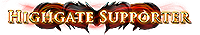POE 4K gaming question
" Google translate FTW? |
|
|
I'm giving 4k a skip. Just not worth the price-point at this time.
|
|
|
My cpu has never been a bottleneck for poe on 4k(nor the ram). Stutter or fps lowering are usually an issue based on gpu. Since it runs fine in 4k in hideout, it should technically always be able to run it fine. Since if it wouldn't run smooth in 4k at all, it wouldn't run smooth in your hideout as well. So there are a few things you could try.
-Since you have an SSD hardrive, it means it will load more often used assets(files) quicker and quicker the more they are accessed. Since you are mostly always in your hideout, you might not experience any stuttering or fps issues there as the hideout is loaded from ssd so often it finds it almost immediately. Versus map layout, monster skins, spell/skill effects and monster spell/skill effects. Assets which might take a little longer to access on the ssd since they are not as frequently accessed. If this is the issue, playing more and more maps with multiple layouts and monsters will eventually fix this issue over time(1-3 weeks, depending on how much you play). You can notice this by getting less and less stutter and/or less and less fps issues. However, I doubt this is the issue. (*Note: This happens/re-starts every time an ssd drive loses current, like when you unplug it during a lightning storm for example.*) -This is probably an issue to do with too many effects going on at the same time, causing your GPU to delay a bit. Resulting in stuttering or fps drops, while the GPU tries to keep up with the effects it has to process. (This is usually what causes these issues for me) To fix this I would play around in settings a bit. The setting usually using alot of the gpu and which I consider to be practically worthless is shadows. Setting shadows lower often has a major effect on the load the gpu has to handle in for the gpu stressfull situations. Besides these you could try lowering the msaa/mxaa settings some what. These are also a major strain on the gpu, depending on how high it was set. The effect this has is based on how much you lower it, but you can immediately visually see if it changes the on-screen image too much. If you lower it slighty, barely see any change in the on-screen image quality, run some maps with it and see if it fps-drops/stutters less. (*Note: If you want to check if either shadows or any other setting might tax your gpu too much, lower it completely to the lowest setting and try it. If it didn't help, re-vert it to how that setting was. Test if it was like before, then completely lower another setting to its lowest to see if that one is at fault. Just make sure to remember what the settings are currently set at, and if you do not know what a setting does, either research it or do not mess with it.*) Hopefully you can get this fixed, as PoE in 4k is truly beautiful. Goodluck! PS: I used to run PoE 4k on an 8 year old computer with a 980 gaming GPU without any issues(all settings on low). So your set-up should be able to do it, but I do not think a 1080 gpu will be able to run it in 4k at full settings. My gut tells me all settings set between 25%-60% of their total effectiveness should be a smooth experience for you with the 1080. Last edited by sarannah101#2551 on Feb 24, 2019, 1:11:21 PM
|
|
" That is suprising indeed but makes me very hopeful. It's a been huge goal of mine to eventually be able to play poe at 100 min fps at 1440p and what it seems like is the 2080ti already reached that threshold. I think I may wait for the next generation 3080ti since I got my 1080ti not even a year ago and it would feel wasteful replacing it so soon. IGN: Arlianth
Check out my LA build: 1782214 |
|
" Yeah, your reasoning makes sense I think. Personally I bought the 1080 Ti on day 1, so I've had mine for quite awhile. It's a great card, without a doubt, and should last fine for many years to come. For high-refresh gaming it's not doing it for me anymore, though, like I explained. That said, if you cap the fps at, say, 100fps using RivaTuner or something similar, you should be able to get a pretty much smooth experience with your 1080 Ti as well. Did you try that? The engine seems to misbehave a lot (read: stutter and random large fps drops) when the frame rate is too high and the GPU cannot muster it. I found that limiting the max fps helps a great deal with that. Also, if your internet allows, try running predictive mode. It's a lot smoother in my experience, and as long as your ping is decent (I average about 35ms) it feels very snappy - indeed a LOT better than Lockstep. Desync is pretty much gone, I've got to say. The caveat is that when you DO get random ping spikes, desync WILL happen. Honestly though, it almost never happens to me these days. Good times. Overall the performance of PoE has improved so much in recent times, it's almost mind-boggling compared to what we used to have. | |
" I use rivatuner to set it 120 fps since my monitor caps out at 144 and there is very little difference between 120 and 144. The only spikes I get are from the card going inactive to suddenly exploding the whole screen, once it gets warmed up or there is constant screen wide explosions there are less of these <30 fps spikes but that is acceptable for me at the moment. I have never really experienced desync oddly enough even before GGG 'fixed' it. I suppose that's the saving grace through all this. Glad to see someone out there managed to get the dream. IGN: Arlianth
Check out my LA build: 1782214 |
|