PROCUREMENT : The Ultimate Path Of Exile Companion Tool!
" Yeah that should be getting picked up, can you log a ticket on google code or github, and send me all your .bin files, as well as your forum template if you've edited it. Procurement : The Ultimate Exile's Companion!
Forum Thread : https://www.pathofexile.com/forum/view-thread/172710/page/1 Github : https://github.com/Stickymaddness/Procurement/ |
|
|
Just a heads up to steam users, there have been a lot of issues lately when logging in using email/password due to your characters/items not properly being associated with your account, which ultimately causes login issues.
If you're experiencing any kind of login issue and are a steam user, I would recommend logging in using sessionID if you have not already done so. Procurement : The Ultimate Exile's Companion!
Forum Thread : https://www.pathofexile.com/forum/view-thread/172710/page/1 Github : https://github.com/Stickymaddness/Procurement/ |
|
|
Hello,
Can anyone tell me why every time I open procurement since the update it cuts the bottoms half off the window and if I move it, the window moves to the bottom of the screen. Img here: http://prntscr.com/4g770b This is really annoying since I cannot move the window nor seen the items that are cut off. If this helps I have tried it on both Win 7/8/8.1 and the same thing happens. I have also tried the 1.7.1/dev and the same thing as well. |
|
" ENABLE COMPACT MODE in your settings, save and restart. Google is your friend |
|
|
I'm struggling with finding my session ID in internet explorer 11 to access my stash with Procurement - Can someone help?
The procurement wiki explains how to do it with IE10 and I don't know if its different for v11. I can open up the console but can't find the cache menu to view cookie information. Can someone explain to me what I'm doing wrong or where I'm being blind probably. Apologies if the answer is already in the thread but it is 138 pages long and I didn't spot it. Thanks in advance. |
|
|
There is an issue with Fragments and Vaal Gems not working.
I have my fragments here listed for 15c each  But when I go to my trading tab and try to get them exported into ~b/o's nothing happens 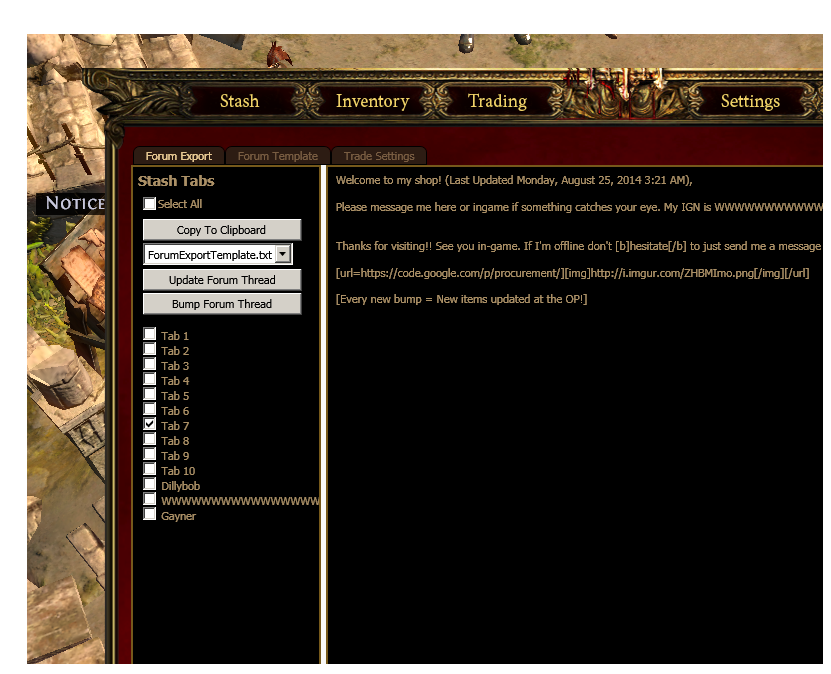 Which is odd because everything else works. My Tab 9 has all my ~b/o's exported. "Good thing they nerfed the carto, it wasn't fun to find one in every map." - Haborym
|
|
" YES!! I just added [spoiler=" Vaal Fragments "]to the bottom of the template, thank you!!! "Good thing they nerfed the carto, it wasn't fun to find one in every map." - Haborym
|
|
|
Now the buyouts aren't working.
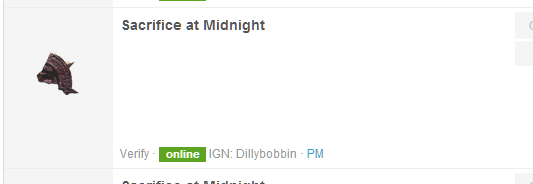 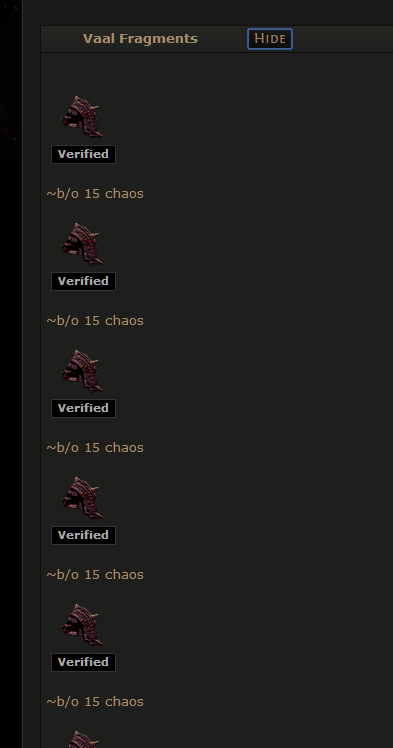 "Good thing they nerfed the carto, it wasn't fun to find one in every map." - Haborym
|
|
|
Hello!
I used to use Procurement when I played before, now I updated to 1.8 and it seems it stopped workiang. When I tick the boxes of the stash tabs I want to sell, it doesn't make a template, it just adds the normal message: ''Welcome to my shop! (Last Updated Monday, August 25, 2014 2:40 PM), Please message me here or ingame if something catches your eye. My IGN is Cydeom. Thanks for visiting!'' Anyone got any ideas? |
|
" I'm not familiar with how to do cookies in IE11 as I don't use IE at all. I'm sure if you google something along the lines of "how to view cookies in IE11" you'll be able to find a guide. " I can't help with indexers not picking up your buyouts, the forum text was generated correctly and that's as far as Procurement's functionality goes. " Can you give me some specifics about what items it should be picking up, and what your exact trade settings are? Procurement : The Ultimate Exile's Companion!
Forum Thread : https://www.pathofexile.com/forum/view-thread/172710/page/1 Github : https://github.com/Stickymaddness/Procurement/ |
|





































