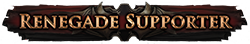Please include integrated WASD movement support
|
I play with a windows mobile game console One XPlayer (https://onexplayerstore.com/) and would love to be able to play this game on my system on the go. Also, even while at a KB/M setup I prefer WASD movement.
I'm not asking for you to overhaul the game, just add the option please. Kind Regards, Xeno_of_elea Last bumped on Dec 14, 2022, 10:08:21 PM
This thread has been automatically archived. Replies are disabled.
|
|
" Feedback goes in the feedback section. |
|
|
Incoming people saying that the wrist destruction from strafing with mouse movement is an important part of the balance.
Украина в моём сердце
|
|
|
I don't think PC officially supports controller support so not sure how janky it would be.
Esp since I've never even tried a controller but it is possible. I'm also not sure where this falls under ToS either. There are Joystick emulators you can use to map movement to the D-Pad which is then turned into WASD. Lost Ark has quite a few tutorials on how to do this. I never cared with PoE but when it comes to PvP I prefer the Battlerite / Smite control scheme. "Never trust floating women." -Officer Kirac
|
|
|
at one point the game had support for your arrow keys to move you around but it was overall unimpressive.
Innocence forgives you
|
|
|
also some people play thinking this is some kind of FPS game
raise ur frigging DPI |
|
|
WASD support would be absolutely wonderful for community work arounds for using controllers. Disconnecting the mouse from movement would solve so many problems.
I currently play on my GPD Win 3 which presents as an xbox controller using steam and it's controller configuration support. It works rather well once you get used to the 2 sticks fighting for mouse control. Demonasius has a POE configuration that I started from, but after using it for a month I found it was really limiting on what builds I could do and finely controlled movement for things like trials and dodging some boss skills was near impossible. Using the steam overlay controller configuration is a bit annoying, but I recommend learning the in's and out's of it. By setting the left stick as a "mouse region", tightly centered around your character and having it activating your move command (I chose 'Q'), you can get near normal movement control. The one hiccup is if your mouse is currently on one side of the screen, and you use the left stick to start moving in another direction, your char will briefly go in the direction your mouse was before going in the intended direction. If you don't set the constrained area large enough your guy will stutter step. If you set the bounding too large, your mouse will occasionally get to the other side of an obstacle from your char and your guy will automatically path around it. Great if that's where you're intending to go, but not so great if you want to stand next to the obstacle. Next, set the right stick to a "joystick mouse" and you have your more general mousing needs solved. Sensitivity is difficult to get right, but start with something just slightly more sensitive than you're comfortable initially and you'll get use to it in time. Otherwise, a slow mouse here makes targeting enemies during gameplay ridiculous and managing inventory in town painful. I chose the "custom curve" option and set the response curve most of the way to the left so that mouse speed is exponential with how for the stick is moved. This setup results in two different controls fighting over the mouse. As long as you remember that you can only use one stick at a time, it works fine. It's for this reason that I'd like to see a WASD movement option. As long as this conflict in mouse is in place, controller usage will never be widely adopted. For the rest of the configuration of buttons to commands set them as you see fit, but save one (I chose the right bumper) for chorded actions. Using chorded actions you can have a second level of controls for each of the buttons, and remember that each direction on your d-pad is a a separate button. This leaves you easy access to 25 assignable commands: 13 base keys with start, select, XABY, dpad, left trigger, left bumper, and the right trigger and 12 chorded keys of start, select, XABY, dpad, left trigger, and left bumper where you press the right bumper at the same time. Totaldreck, one input difference I have with my Win3 over your One XPlayer, is the win3 screen slides up to reveal a touch qwerty keyboard. It's honestly pretty terrible, and would never recommend any of it for actual gameplay. However, for things like pulling up the passive tree "P" or activating Scourge "V", it's useful. And the control and shift buttons are just barely usable for activating things like auras and heralds. In thinking about if I didn't have that available, I'd probably remove the left bumper from emulating the middle click, and start using that as a second set of chorded commands for a total 34 assignable commands, 45 if steam can manage double chording (left bumper+right bumper+X for example) but I've never tried. If anyone decides to give my POE steam overlay controller support a try, feel free to DM me with feedback. It should be listed under "Siliguous PoE Xbox Config v3.16". The steam shortcut to it is steam://controllerconfig/238960/2738592830 |
|
|
moving your char while being able to aim with the mouse enables much more flexibility.
if either, mouse or controler, enables it, both input methods need to implement it. but since controler support is coming for pc, aiming with the mouse will be removed from the pc version anyway cause that would mean a advantage for mouse input. eventually, all input will be reduced to the lowest, most common denominator. the price you pay to be able to play the game on your toaster with your joystick. offline Last edited by cronus#1461 on Feb 1, 2022, 8:01:36 AM
|
|
" the day they nerf even mouse input in favor of controllers is the very day i will quit poe for good |
|
" this any limitation on mouse+keyboard just to integrate controller support would probably not just make me stop supporting,but totaly playing at all this isnt a pro mouse or pro controller thing... there is no reason to ever limit one fore the sake of the other |
|