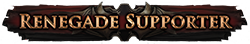Intermittent black screens - game runs in background - can only play in windowed mode
|
Intermittent black screens - game runs in background - can only play in windowed mode
Game audio works fine and i can move the character, but the screen goes black every few seconds when moving or changing areas. Runs fairly well in windowed mode, although there are some glitches - like stash not rendering. The game worked fine for me for around 2 hours - then i updated windows. Update was either: Security Intelligence Update for Microsoft Defender Antivirus - KB2267602 (V 1.317.1828.0) Installed on 21/06/2020 or 2020-01 Update for Windows 10 Version 1909 for x64-based Systems (KB4497165) Installed on 19/06/2020 (That's what windows said but it may have been downloaded then and installed on the 20th - the day of the crash) Specs: Windows 10 AMD Ryzen 5 1600, 3200 Mhz 6-core 12-thread 16GB RAM GPU - Radeon RX 580 help..? Edit: I updated the GPU driver and reinstalled the game Last edited by fletcher_honorama#1744 on Jun 21, 2020, 1:29:41 AM Last bumped on Sep 19, 2020, 1:23:02 AM
|
|
|
I've been having this problem since last year.
Display driver failed to start. Tried everything, it happens only with poe. I've been playing this league for 14h but the black screen just happened Client log " VULKAN] vk::DeviceLostError::DeviceLostError: vk::Device::waitForFences" Il try to switch my nvidia driver or underclock my gpu and see if it works. In the past it worked with the underclock Specs: Windows 10 AMD Ryzen 5 3600, 3200 Mhz 16GB RAM GPU - Zotac RTX 2070 super |
|
|
I managed to fix this - unfortunately three things were changed at once so I can't pinpoint the issue. In order:
I Rolled-back Windows Version to 10.0.18363 Build 18363. This is probably the solution, although when i update again I will update this post. Changed settings on AMD video card through the Radeon downloadable GPU interface - it came up with two suggestions for me and i implemented them but for the life of me I cannot remember what they were - one had something to do with Syncing screen resolution when an app tried to force a different resolution, which is a likely fix. Steam update - Steamworks Common Redistributables. Got a 700MB steam update. Worth noting - all my games were having the same issue, so it is also highly likely that this was a factor. I was really trying to keep a log of all the changes but I couldn't help the Windows Rollback and the Steam update concurrently occurring. Hope this is of some help. |
|
|
Maybe i fixed it.
So i switched to Spellslinger VD and after 20 sec i got the black screen and i was forced to manually restart the pc. I tested different stuff but did not work, 4 times in a row i got the black screen after about 20 sec. In the past i tried a lot of different nvidia drivers and it did not solve the problem. I've downloaded the nvidia 451.22 developer driver and i've been playing for more than 1 h , so far it's been working. |
|
|
got that problem now too O_o
|
|
|
Just to tie a bow on this: this issue happened when my Radeon video card was updated along with a windows update. The update meant that Radeon Free-Sync and Enhanced Sync were enabled, which black-screened the handful of games I tried with it. It also enabled image sharpening, which made everything look grainy. So the trick here was to turn these options off. Leaving vsync on in POE is totally fine. I've no idea why this happened - maybe my monitor was not equipped to handle it.
Anyway, I hope this helps someone out there. |
|