Frequent Frame Drops and Frame Time Spikes
|
When I first started playing for the first time a few days after 3.0 came out, my frame rates were smooth and there weren't any issues, then 2 days ago my game started to behave like this, included is a screenshot of the in-game graphs, this happens when moving or standing still.
My game runs at a decent 100+ FPS consistently, but does quick drops down to as low as ~20FPS with frame times spiking from about 7ms to 40-70ms and as you can tell from the chart it's frequency is high enough to cause noticeable stutter. Am running the Latest Nvidia drivers for my GTX1070 Is not Area specific. 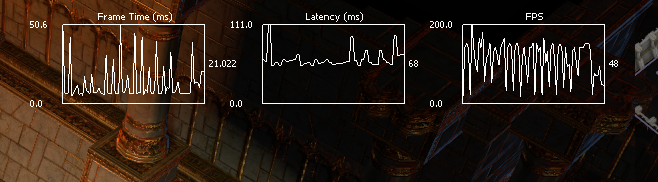 Last bumped on Aug 21, 2017, 8:35:21 PM
|
|
|
had a longer discussion with another player having the same problem and he said he tried it all but i'm just curious about your vsync settings, did you disable them in the gpu driver and in the game?
what happens if you turn them on? age and treachery will triumph over youth and skill!
| |
" I've played with every single setting available to me, nothing changed. BUT! There might be an unrelated solution to this. I was reading around the net about micro stuttering, one post's solution was "Check connections to your cards and boards" and one guy was like "I unplugged and re-plugged in my HDMI cable and the Microstuttering stopped" So, I did that, I re-seated the connections to my cards and boards, rebooted, loaded up PoE, and the microstutters are nearly gone, I'm still getting some slight frame drops and frame time spikes, but mostly in Towns around players, and in other areas the frequency has gone from about .25/.5 secs/stutter to 30+ secs, so it's much less noticeable and bothering me much less as the smoothness of play has gone back to where it was a few days ago. TL;DR: You might want to actually try unplugging it and plugging it back in ;) EDIT: Closed the game for a few minutes, loaded back in, problem came back, decided to try a new instance, problem went away, not sure what the actual issue is, if it's end user hardware, or if it's an issue GGG needs to address with a patch. Last edited by digitalbarrito#7904 on Aug 21, 2017, 6:09:25 PM
|
|
|
I'm glad I am not the only one... Same issues, same time period. I turned my GFX down low and it was still happening. specs below, I know it is not a top end machine, but it should be plenty to run this. Any input??
------------------ System Information ------------------ Time of this report: 8/21/2017, 17:57:09 Machine name: Operating System: Windows 7 Home Premium 64-bit (6.1, Build 7601) Service Pack 1 Language: English (Regional Setting: English) System Manufacturer: Gigabyte Technology Co., Ltd. System Model: To be filled by O.E.M. BIOS: BIOS Date: 07/15/13 10:55:41 Ver: 04.06.05 Processor: AMD FX(tm)-8350 Eight-Core Processor (8 CPUs), ~4.0GHz Memory: 16384MB RAM Available OS Memory: 16348MB RAM Page File: 4239MB used, 28456MB available Windows Dir: C:\Windows DirectX Version: DirectX 11 DX Setup Parameters: Not found User DPI Setting: Using System DPI System DPI Setting: 96 DPI (100 percent) DWM DPI Scaling: Disabled DxDiag Version: 6.01.7601.17514 64bit Unicode --------------- Display Devices --------------- Card name: AMD Radeon HD 7800 Series Manufacturer: Advanced Micro Devices, Inc. Chip type: AMD Radeon Graphics Processor (0x6818) |
|
|
Okay, so I did some more testing and here's what I found:
I always play video games with Twitch open, not sure about the rest of you, but I just spent a good 10+mins trying this out, and for whatever reason, when I'm watching Twitch the Frame Drops and Frame Time spikes happen, and when I don't have twitch streaming a video, the Frame Drops and Frame Times are fine. -The Spikes/Drops seem to be linked to Quality level, Source being the most noticeable, and 160p being the least. -Video File Playback through VLC doesn't result in Spikes/Drops -Youtube video playback also causes the Drops/Spikes but to a much much lesser extent than Twitch. (Similar to the level of Drops/Spikes that occur in 160p Twitch Playback) Again, this all started happening about 2 days ago, and was not an issue before, and I have 70Mbps down, so it's not a bandwidth issue. I am also using Google Chrome. (Tested Firefox, seems to be a little bit better than Chrome in this case, but still does the same thing) Last edited by digitalbarrito#7904 on Aug 21, 2017, 7:17:47 PM
|
|
|
Last edited by DreamAwaken#1853 on Aug 21, 2017, 8:32:07 PM
|
|
" As I said earlier, I've tried playing with every possible setting on/off low/med/high, it's not that, and from what I can tell, 2 days ago, PoE started Spiking/Dropping Frames/Times while watching Twitch streams (worse on Chrome than Firefox), and to a lesser extent watching youtube videos, but not video file playback through VLC. Last edited by digitalbarrito#7904 on Aug 21, 2017, 8:42:19 PM
|
|












































