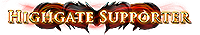General tips for best game performance?
|
Hey,
i would like to just exchange ideas how to improve the game performance without much affecting the visual quality. So far I've got - "-nosound" launch command - never use any MTX, even if they seems to be just different color - post processing off - Anti Aliasing off - shadows off (might cause game to look ugly but in some areas you get more visibility to your advantage - vertical sync off (by having it ON game seems to be sluggish, limiting fps at GPU drivers does not help either, but it's just feeling and observation) - textures set to 3/4 in game config (i think max value is 5, but it looks like modded Quake) - Lockstep at solo / Predictive in party (or Predictive all the way) - no background applications - i have noticed that in some cases, if GPU driver supports some kind of low operation / 2D mode , in some cases with flash player ON, GPU behaves like with power saving and runs at low clock speed - full screen - I have noticed that while playing in windowed mode (even maximized) is getting more fps slow downs. Might be connected to the 2D mode / undeclocking the GPU Any idea about more tips how to "enjoy" the game fluently? I represent only myself, my own thought and believes. I am individual, not a representative of the community. I am not speaking on behalf of someone else and I don't get offended by things that have nothing to do with me. 3.13 was the golden age. Last bumped on Jun 22, 2016, 6:53:00 PM
|
|
|
1) Game installed on either a decent SSD or a RAM-drive.
2) a decent Nvidia GPU. 3) Intel CPU. 4) Windows 7 or above. That's all you need really. Doesn't have to be state of the art hardware, but recent and decent enough and it'll work great. For example I recently retired my old PC which was an Intel i5 at 3.2Ghz with an Nvidia GTX680 card, and a fairly old Samsung SSD (model 830 I think it was). PoE ran great on it (with all settings maxed), and that's a 5-year old PC that could be had for cheap today. Last edited by Ceri#6660 on Jun 6, 2016, 9:06:36 AM
| |
|
All of you are missing the best the most sacred knowledge of all...
I dont remember the exact coding, but there is some option with the game data that you have to manually adjust to change the graphics to Diablo2 graphics and all lag will be gone immediately. I am not joking and this option really exists. Can any expert remind us all here of the coding again since I forgot? |
|
|
Keep your drivers up to date (chipset/gpu/nic/soundcard)
Keep your OS up to date Keep your OS clean If possible use separate drives(physical) for OS and Apps/Games no need for SSD or RAMDrive but a SSD will speed up your entire setup On Nvidia GPUs use Geforce Experience to optimize the game it will choose best settings On a HDD check the fragmented status and defragment when necessary For users with some experience Check your network, if packetloss is to high or dns does not work properly contact your isp Setup QoS or DSCP for your network and set POE to high prio especially if you want to do other things while playing, like youtube or if there is more than one client active on your network(Iphone/WindowsPhone or AndroidPhone maybe?) Use virtualbox or vmware player with any linux based distro for daily net browsing Stop using software based firewalls and switch to any linux or bsd based SPI firewall distro. Yes you need something like a Intel Atom with at least two nic's for this but you'll get more control over your network, better security and it will speed up everthing not only poe. I'm playing POE either on my GameRig(wired) or my Laptop(wifi) and can't understand all the problems here. I'm playing also with a friend on my network(both wired) with no problems at all. He's using a Alienware Laptop with GTX765m and he's getting access to my network through an old asus switch(2006) while i'm connected to a cisco 3 layer switch. Last time i checked my network i got something between 0-25% packetloss on isp side. 1,2Mbit/s down and 0,635 Mbits up. GameRig Specs Win10 pro i7 4790 16GB RAM GTX970 Samsung Pro SSD(OS and some small apps only) WD Raptor HDD (Apps/Steam) Laptop Specs Win10 Pro I7 5500U 16GB RAM GT920m probably the slowest HDD Dell could find on the planet.... ;) Selffound FTW!!!!
|
|
" you've picked up my interest. Time to educate myself a bit. Never experimented with Linux/unix but i might give it a try . Altho, Intel + Nvidia might have bigger impact in my case. Since i am at AMD for budget reasons. I will wait for next gen after 1080 and then rework my homerig to intel. I represent only myself, my own thought and believes. I am individual, not a representative of the community.
I am not speaking on behalf of someone else and I don't get offended by things that have nothing to do with me. 3.13 was the golden age. |
|
|
I saw that the 2.3.0 patch notes includes info about technical improvements (audio and memory leaks):
https://www.pathofexile.com/forum/view-thread/1667259 They strongly suggest enabling sound to see if the issues related to it has been solved. Last edited by rustixx#6641 on Jun 7, 2016, 10:31:38 AM
|
|
" There were many fuckups on day 1, on day 2 some performnace patches were released, so it got better. Still, the sound cutting and weird lag when you hit like 20 mobs at once is still there, so for best performance i would still go for disabled sound. Many people say the latest patch ("e" i think) brought some more performance changes. I represent only myself, my own thought and believes. I am individual, not a representative of the community.
I am not speaking on behalf of someone else and I don't get offended by things that have nothing to do with me. 3.13 was the golden age. |
|
" So, my pc is a FX-6300 with a nvidia GTX550 TI (its old, i know) and the game is on my SSD. Win7 64bits. Besides upgrading the specs, is there anything that i can do to help? i also use 2 monitors. |
|