Game Freezing PC After Windows Update
|
Hello Support Team,
After last Windows update, I started experiencing a severe issue while playing Path of Exile. When I enter a map, the game begins to use 100% of my CPU, causing my entire PC to freeze. The system becomes completely unresponsive, even my mouse stops working, and I am forced to press the reset button to restart my computer. Before this Windows update, the game was running fine without any major issues. I have already tried basic troubleshooting steps, such as verifying the game files and updating my drivers, but the problem persists. Is there any known solution or specific settings that could help resolve this issue? I would appreciate any guidance you can provide. My setup:
Spoiler
Operating System: Windows 11 Pro 64-bit (10.0, Build 26100) (26100.ge_release.240331-1435)
System Manufacturer: ASUSTeK COMPUTER INC. TUF GAMING B550M-PLUS WIFI II 220302907708235 Rev X.0x Processor: AMD Ryzen 7 5700X 8-Core Processor (16 CPUs), ~3.4GHz DirectX Version: DirectX 12 Memory: 32768MB RAM Card name: NVIDIA GeForce RTX 4070 Ti  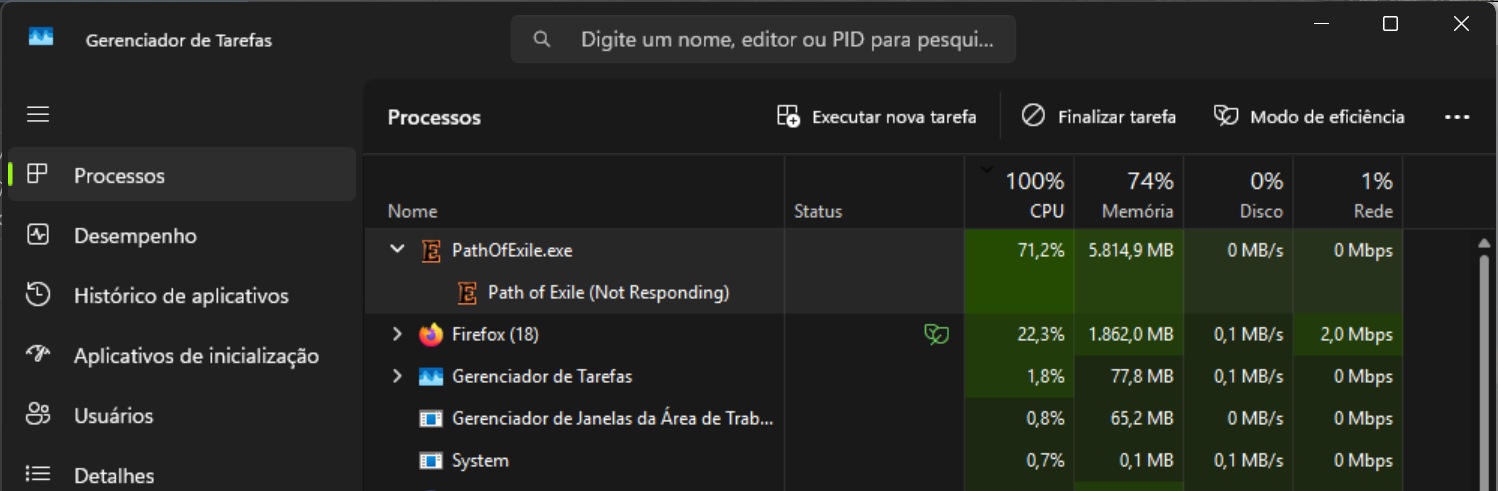 Last bumped on Feb 17, 2025, 3:40:49 AM
|
|
|
options:
Roll back to 23H2 and lock down your system from updating through group policy or registry live with it until Microsoft fixes the issues with games with custom game engines or do some whack advice by some users to limit CPU cores |
|
|
same happening to me. only happening to this game. always when loading a zone.
|
|
|
My message got deleted because I linked the github source of this software...
But I will just tell you that you need to use PoEUncrasher, search for it on google, only take the Github link from the user "KAPPS" It will auto detect when you're on loading (when the pc can freeze) and will disable 2 CPU core while it load, and re-enable it right after. Rarely the pc will still freeze, and often the game will freeze, but the soft it well made and will try to recover from it, by setting your POE task on REAL TIME (it needs admin privilege for that) and most of the time it will recover, or you just kill the process and restart poe. Please share this around your friend, this is the only way to play PoE for now until GGG find a fix. And yes this is tedious and I understand if you don't want to think about all of hastle. I'm just trying to help and giving people the things that worked for me. Last edited by Ayeto#3731 on Feb 17, 2025, 6:45:52 AM
|
|
















































