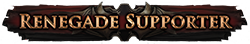Exception: Present
|
Ever since Legion launch I've had repeated crashes. I've had it happen during lab, maps and even idling in my hideout. I've tried a lot of different settings (multi-threading off, testing low vs high on graphics) and I've run packcheck.exe and tried a complete re-install without success.
It usually says "Present" but I've also seen "Map" and an empty box. A pointer to this (I feel like it has to be related somehow) is that upon logging back in the map of the zone I was in is fully revealed. The picture below is what finally tilted me enough to post on the forums, I couldn't even log in before crashing. So, please help.  Last bumped on Sep 10, 2019, 3:02:26 PM
|
|
|
I see nobody answered. Nice support, thank you. I had same error today, spoiled map because of that.
Never had it until 3.7.2 happened. |
|
|
im experienceing some severe issues it all started 4or 5 days before .
While in the game i ether get the error EXCEPTION PRESENT and the game crashes on my windows freezes. And after that video driver crash and the screen has blue dots flickering, sometimes the graphic card driver uninstall itself and reinstalls itself and for some unknown reason , windows asks me to restart the pc in order to apply the changes but i have no idea what changes its referring to . This only happens when playing Path of exile i have checked and update every driver, and even upgraded from windows 8.1 to Win 10. i already made a sfc/scannow in command prompt and it did not find any problem. |
|
|
I'm not sure if it's your problem but in directX, Present is the method called to display a frame to the player (when that frame is ready).
You can try fullscreen windowed mode and check if vsync is enabled. Also a "present" error is often a graphic card or graphic driver problem. Like the card overheat or a driver bug. Last edited by MrVaad#4008 on Jul 12, 2019, 1:58:42 PM
|
|
" Yeah don't expect a reply on this on the forums, it won't happen. I've been going back and forth with support through email since launch of this league and they refuse to mention anything about it on the forums. They'll email me after 4 or 5 days with some bullshit thing to try that I've already tried because I've scoured the fucking forums every day since launch to get this stupid shit fixed and they haven't fixed it yet. If anything, they've introduced multiple patches that break the game further to the point that I also can't even get to the character login screen because of Exception: Present or Exception: Map or ShaderView or a hundred other fucked up errors. I've spent more money on this game than any other game to date and it's a fucking paperweight. I was so excited to fucking push this league with my clan that I got ALL OF THEM to come back to the game and play and many of them buying supporter packs and microtransactions because they were all excited for this league and I can't even fucking play with them. Every day I give it 20 attempts and if I can't login I give up for the day. GGG has completely gone to shit after the TenCent acquisition and I don't expect it to get any better. Just feels bad that I blew so much money on a game and a company that I had so much faith in but have less than 0 faith in now. Even if they do fix it, I'll never feel the same way about this game again as I did before. And inb4 anyone says it's my rig, my PC WELL EXCEEDS the maximum system requirements. |
|
|
I experienced this "Present" error once or twice before. But today it's happening to me every few minutes! It happened to me 3 times on entering incursions in a map with Alva. As soon as I entered the temple the error occurred on every incursion. Then, in the same map, it happened again when activating the legion troops.
As the OP referred, the map was fully revealed when I returned to the map after the error. Ah, and after one of the crashes the game took away 10% of my xp, as if I had died! I'm currently reinstalling the game, let's see if that helps... |
|
|
I get 120-0 frames, my game crashes, i get errors of "Present". I'll go even further to say it just freezes. It's not my computer or connection, i've tested everything. I'm at a loss of what to do at this point. I've not only looked through these forums, i've been looking through other sites. Shit, there are even people on WARFRAME forums complaining about lag/fps/crash issues with Poe. This is ridiculous.
|
|
|
This "excrementus" has really put me off gameplay. It takes so many tries before you get a stable connection, if ever, it disheartening. Too almost "touch" the stars. sigh
|
|
|
Just had this error first time today, and RIPED my char 82lvl, while I was in SSF hc map, one single blue enemy was left near me and the game freeeze, you cant even press alt+ctrl+del it just freeze and then after 5seconds comes the Exception window with Present in it...
and, started a fresh char again today, got this error while opening the legion on lvl 6... jesus what an annoying shit, to die from a pop up window than die from map full of monsters |
|
|
Yep. Over a month later and the crashes still occur as frequently as ever. Doesn't seem to matter what settings you tweak - some options like disabling multicore and using full screen rendering seem to help but it still happens.
These "exceptions" have been going on since the start of the league without pause. If at least support would tell us what they need to solve the issues that'd get us somewhere but right now it's just a crashfest until you get tired of playing. |
|