GeForce Experience won't detect Path of Exile
|
I have the same issue and I have looked on Nvidia support page and forums and no answer from anyone yet.
| |
|
hey guys if you have some fps drops/spikes in game like from 60fps to 5 in one sec but still have a nice pc. Just disable overlay in game in geforce experience. it makes your game runs a bit smoother i hope.
| |
|
You can't "optimize" PoE with the good old nVidia System Control?
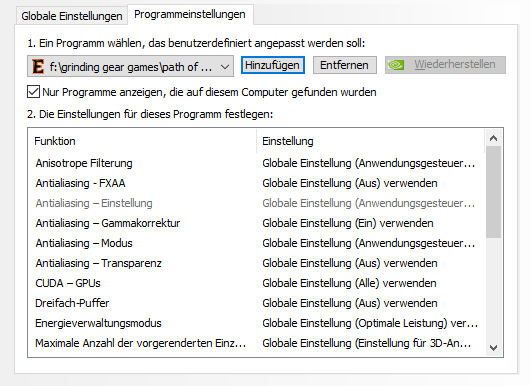 Yes, you have do to more than 1-click.. Don't believe the Hype! Last edited by bruts on Jul 27, 2019, 8:30:27 AM
| |
|
Have same problem, any ideas? pm if you figure out this. Thanks
|

|
" The best part is that that's basically the only real way to improve performance. What Gforce Experience and all the other softwares like it (e/g the razer thing) does, is it looks through active processes and basic windows settings, and changes/kills them to save up hardware resources, tho Gforce experience actually changes few graphics settings as well. More so, according to vast majority of tests you can find all over the place, not only is the performance improvements minuscule at best of times (2%-7% performance boost on average) in cases of prolonged gaming sessions where different games are played throughout the course of time without system restart, it will eventually brick your system and lock it up, because every time you launch a game through one of those softwares and close it down, not every process and setting said software changed - gets restored, which eventually makes your system unstable to a point where it BSODs or just simply becomes unusable till you restart it. P.S. fun fact: In majority of cases, what the software frees up in terms of resources by adjusting system processes, usually ends up being used right back up by the very software it self. No rest for the wicked. Last edited by Daiena on Jul 31, 2019, 5:58:38 AM
| |
|
I found kind of a dumb solution: make a copy of PathOfExile.exe with a name PathOfExileSteam.exe, and place it near the original. After that GeForce Experience will be able to identify POE and optimize its settings.
Last edited by livercat on Sep 6, 2019, 8:13:04 AM
| |
" i cant believe this works :D thanks dude, instantly detected.... | |
" GG, it worked like a charm, thanks. | |
|
i changed my PathOfExile_x64Steam.exe to PathOfExilex64Steam.exe.
worked well. | |
|
But only if you installed game via steam. If you instaled normaly its not working...
|




























































