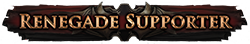FUCK WINDOWS 10
|
It just updated and fucked up all my settings from audio to privacy and random programms like cc cleaner, removed a folder i had in desktop with random tools, removed game shortcuts and pinned taskbar programs and reverted to microsoft edge, removed background and installed themes, reenabled cortana and xbox recording shit. And who knows what else it changed.
When i go to revert to the previous version i had it says that i created an account since then and i need to go delete it in settings->accounts->other people. Guess what, there is no account there. SERISOUSLY WINDOWS 10 FUCK YOU I'm a forum warrior, i was born to post, raised to defend my league. Now my post has been removed, chained and exiled by mods who Ban. Ban is my brother; i do not fear it. I see it in the eyes of men and beasts that i troll. It will take me to play the actual game when i am ready and i am not ready. Last edited by Pyrokar on Dec 22, 2017, 6:49:34 AM Last bumped on Dec 30, 2017, 12:49:36 AM
| |
|
Yep. I concur. That anniversary edition screwed up my settings too and I have had mysterious shut downs ever since.
Censored.
| |
 Poe Pvp experience
https://youtu.be/Z6eg3aB_V1g?t=302 | |
|
ever since windows 95, MS taught me not to shit where I eat
glorious windows NT was ahead of its time, and consumers got the pleb version without any roles or permissions. it took until xp to have some degree of that functionality so, I mostly use win 10 for gaming and bullshit. if I need a windows machine, I have win servers for that. | |
|
Annoying update - why did they remove useful functionality like hiding filenames in a folder on a whim?
Everything opening itself again after a reboot can fuck off as well. Last edited by RandallPOE on Dec 26, 2017, 10:54:14 AM
|

|
" hiding filenames? or extensions. if anything it's easier in win10:  no longer hidden behind a menu -> window -> tab -> find the item -> ok "Everything opening itself" I have never enabled or disabled that. it doesn't do that for me, not even with "quick boot" enabled (I always disable it). You or some family/friend enabled it (or bestbuy, lol). Or you're only going onto standby/sleep not shutdown or restart. as always, google how to turn off such features you don't like and/or too lazy to find yourself rawr. fear me. Last edited by tidbit on Dec 26, 2017, 1:17:53 PM
| |
" No it's not the extensions - you used to be able to hide the whole filename if you had thumbnails enabled so you just got a folder with thumbnails and no filenames which was nice for photos and now that option is gone. This is what I'm talking about with programs reopening after a reboot - https://superuser.com/questions/1229963/windows-10-disable-reopening-programs-after-restart-startup - this is not something you can turn on/off without unnecessary dicking around, you shouldn't have to resort to command prompts or batch files to do it. |

|
|
My win10 annoys me for weeks now that it wants to "upgrade". No thanks.
█▀▀▌ █▌█▀▀▀ █▀▀▌█▄░▌
█▀▀█ █▌▀▀▀█ █░░▌█▀▌▌ █▄▄▌ █▌█▄▄█ █▄▄▌█░█▌ |

|
|
Just ordered a new pc
the only part im dreading it the switch to windows 10 I dont see any any key!
| |
|
The biggest beef I got with Windows 10 is forced updates. But I managed to get around that by setting my connection as 'metered'. Then I ignore their forced updates, and manually download the stuff I want. I'm not sure if you can do this on the home version or not. I got the pro version.
You can turn off a lot of stuff in the pro version by manually editing the registry. It's possible to run a more stripped down version of Windows 10 without all the bloat and stuff you don't want. Last edited by MrSmiley21 on Dec 28, 2017, 12:47:27 PM
|

|